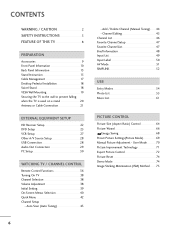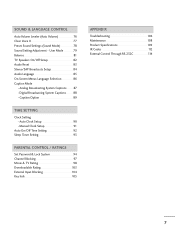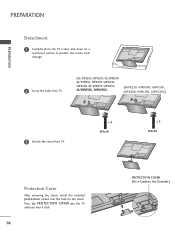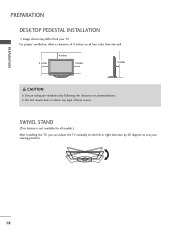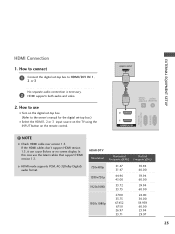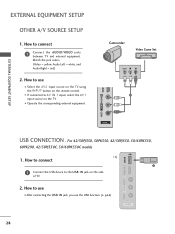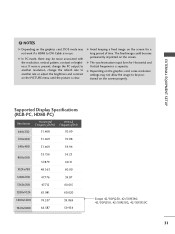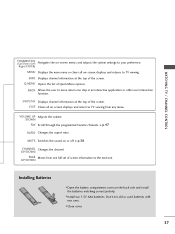LG 50PJ350 Support Question
Find answers below for this question about LG 50PJ350.Need a LG 50PJ350 manual? We have 2 online manuals for this item!
Question posted by maurizio1 on June 18th, 2011
Lg 50p J350 Coloured Lines On Sides Of Screen. Only Show Part Pic.
The person who posted this question about this LG product did not include a detailed explanation. Please use the "Request More Information" button to the right if more details would help you to answer this question.
Current Answers
Related LG 50PJ350 Manual Pages
LG Knowledge Base Results
We have determined that the information below may contain an answer to this question. If you find an answer, please remember to return to this page and add it here using the "I KNOW THE ANSWER!" button above. It's that easy to earn points!-
Television Aspect Ratio - LG Consumer Knowledge Base
...the resolution to left and right sides since native aspect ratio of the TV screen. Some newer models will allow this...Views: 914 Television: Activating Vudu Television Picture Color Full HD Recording Issues: Instant Record 3D Requirements & FAQs Television Aspect Ratio Aspect.... The aspect ratio of the program will show a black line on the DVD player may allow a change is up convert... -
Plasma Display Panel (PDP) - LG Consumer Knowledge Base
... atom heats up different areas of the phosphor coating with phosphor material coated on both sides of the cells. In addition to the addition of the phosphor's electrons jumps to combat... colored fluorescent lights to release ultraviolet photons. Consequently, any big-screen CRT television is mainly made up on the color and the scene. With a missing electron, an ... -
Z50PX2D Technical Details - LG Consumer Knowledge Base
...The 3D Y/C digital comb filter analyzes consecutive scanning lines within a field as well as a PC monitor? It includes such television features as a 160-degree viewing angle, 1000 cd... side) Composite AV (RCA) Out: 1 S-Video In: 2 (1 rear, 1 side) Component Video In (Y PB PR): 2 HDMI In: 1 RF In: 2 VGA PC input: 1 Optical Audio Out: 1 PC sound (1/8"): 1 Tech Talk -- The Z50PX2D's screen offers...
Similar Questions
Lg 37lb5rt With Sound And A Screen With Horizontal Green And Pink Or Purple Line
Lg 37lb5rt With Sound And A Screen With Horizontal Green And Pink Or Purple Line.what Could Be The I...
Lg 37lb5rt With Sound And A Screen With Horizontal Green And Pink Or Purple Line.what Could Be The I...
(Posted by jimmyallysa 1 year ago)
I Have A Light Screen That Has A Power Only Going Across The Top
I I have an LG TV 32 ld450-ua I have a light screen that has a power only going across the top and b...
I I have an LG TV 32 ld450-ua I have a light screen that has a power only going across the top and b...
(Posted by starkpaul768 3 years ago)
Multiple Vertical Lines On My Tv
Can anybody advise me please?
Can anybody advise me please?
(Posted by dannytwonkkenny 10 years ago)
The Screen Has A Pink Line Running Down The Left Hand Side
On my screen there is a pink line runs top to bottom of the screen - this line is near to the middle...
On my screen there is a pink line runs top to bottom of the screen - this line is near to the middle...
(Posted by aaam69 11 years ago)
Screen Display Skewed On Sides
HI I have a 29" LG 29FX4BL TV.All of a sudden, the screen display has become skewed inwards on the ...
HI I have a 29" LG 29FX4BL TV.All of a sudden, the screen display has become skewed inwards on the ...
(Posted by oswardz 12 years ago)