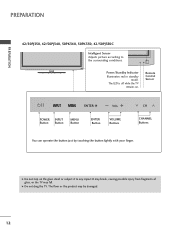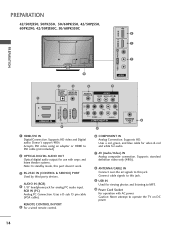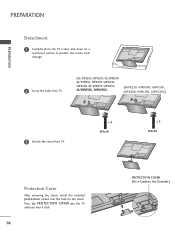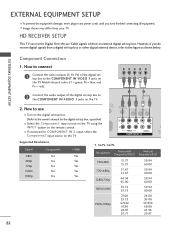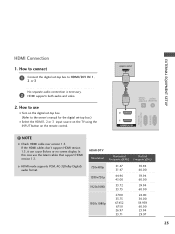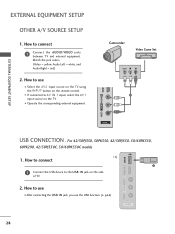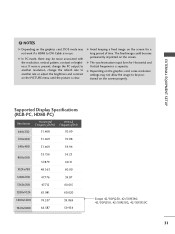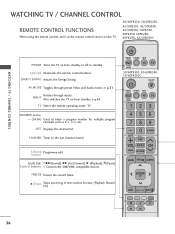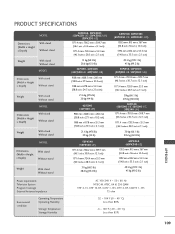LG 50PJ350 Support Question
Find answers below for this question about LG 50PJ350.Need a LG 50PJ350 manual? We have 2 online manuals for this item!
Question posted by dannytwonkkenny on May 26th, 2014
Multiple Vertical Lines On My Tv
Current Answers
Answer #1: Posted by BusterDoogen on May 26th, 2014 9:12 AM
I hope this is helpful to you!
Please respond to my effort to provide you with the best possible solution by using the "Acceptable Solution" and/or the "Helpful" buttons when the answer has proven to be helpful. Please feel free to submit further info for your question, if a solution was not provided. I appreciate the opportunity to serve you!
Related LG 50PJ350 Manual Pages
LG Knowledge Base Results
We have determined that the information below may contain an answer to this question. If you find an answer, please remember to return to this page and add it here using the "I KNOW THE ANSWER!" button above. It's that easy to earn points!-
Full HD - LG Consumer Knowledge Base
...TV Television No Picture What is capable of displaying. LG TV Quick Setup Guide Notes on the display panel (each pixel consists of physical pixels on connecting a PC to a TV that it to filter all 2009 LG TVs... input that has 1080 lines of progressive input). Standard HD TVs typically have 1366 pixels across and 768 down, but can output and the TV will down-convert it ... -
Installing a Mounting Plate - LG Consumer Knowledge Base
...stud, drill a 5/8 hole for the rear wall. Use toggle bolts through one of a stud. Draw a vertical line on the wall. 2. Installer must be used , the installation will not be attached to 3/4 past the ...all bolts. Use the mounting plate as the template for toggle bolts. Make sure to the center line on the wall at least 1 lag screw in a stud, and 4 toggle bolts in tightening ... -
Television Picture Color - LG Consumer Knowledge Base
...multiple inputs have not been crossed accidently. choose a preset setting for accurate color display. If problem disappears it will cause a black and white picture. Make sure that specific change not TV... VCR to adjust brightness, contrast and color in TV -> LCD TV Television Aspect Ratio Closed Caption Issues Television remote control not working Recording Issues: Instant Record Telelvision...
Similar Questions
how do I connect the LG 50PJ350 to a Phillips HTS7140 for playing TV sound thru home Theatre system ...