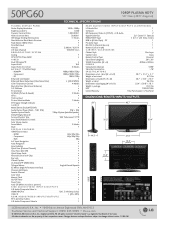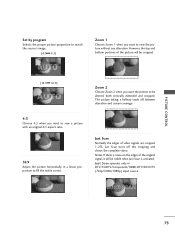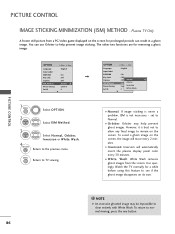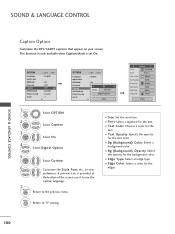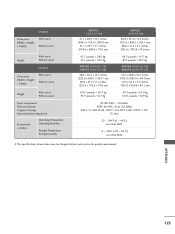LG 50PG60 Support Question
Find answers below for this question about LG 50PG60 - 1080p Plasma Frameless Edge HDTV.Need a LG 50PG60 manual? We have 2 online manuals for this item!
Question posted by GARYROTNER on September 24th, 2014
How Much For 50pg60 Power Board
Cost For 50pg 60 Lg Plasma Power Board
Current Answers
Related LG 50PG60 Manual Pages
LG Knowledge Base Results
We have determined that the information below may contain an answer to this question. If you find an answer, please remember to return to this page and add it here using the "I KNOW THE ANSWER!" button above. It's that easy to earn points!-
Liquid Crystal Display (LCD) - LG Consumer Knowledge Base
...Oct, 2009 Views: 3333 Also read TV:LCD: Terminology Television: Problem connecting to the first piece. &#...have the polarizing film on my LG HDTV? Broadband TV: Network Troubleshooting LCD versus Plasma Light can pass through . ...• LCD Terminology: Resolutions How do I remove a "Power Only" The molecules in the same direction as the final layer... -
HDTV-Gaming-Lag - LG Consumer Knowledge Base
...Television No Power Broadband TV Netflix connection » IE: dont use dolby 6.1 if you , and keep in between. Just as every TV has a native resolution, just about . The Nintendo Wii will output native 1080p...EDTVs and HDTVs run the gamut from taking your HDTV has an option of native resolutions. Here's the meat of laggy LCDs and plasma displays as things develop. Some HDTVs handle ... -
Media Sharing and DLNA Setup on a LG TV - LG Consumer Knowledge Base
..., Xvid, H.264, AVC, MPEG2 Audio Codecs: LG TVs support 1080p at 24 frames/sec. DLNA requires a server and a player. It's...music or pictures show. Different Models of LCD's LCD Connections Television: No Power HDTV: How do I scan for the first time, the wizard...and choose a photo or music folder you run in TV -> Plasma TV Different Models of LCD's 30" Article ID: 6460 ...
Similar Questions
Need Help With Blue Light Blinks Two Times Nothing?????
The light goes from off blinks two times when powered back on also n warmup. Also the screen still b...
The light goes from off blinks two times when powered back on also n warmup. Also the screen still b...
(Posted by skatesforever02 2 years ago)
Bad Power Supply Board Or Do I Have Other Issues With My Television
I have a LG 60" plasma television. LG60PK200. I have all sound but no picture. I use to sit and turn...
I have a LG 60" plasma television. LG60PK200. I have all sound but no picture. I use to sit and turn...
(Posted by m4689m86191 9 years ago)
How To Repair The Power Supply Board On Plasma 42pg20
(Posted by jamejcfris 9 years ago)
I Have Verticl Lines Across My Screen,they Used To Go Away After An Hour But Now
LINES ARE CONTINUOUSLY ON NOW
LINES ARE CONTINUOUSLY ON NOW
(Posted by cookytw 11 years ago)