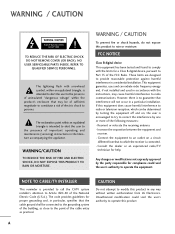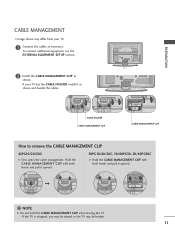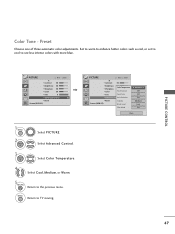LG 50PG20C Support Question
Find answers below for this question about LG 50PG20C - LG - 50" Plasma TV.Need a LG 50PG20C manual? We have 1 online manual for this item!
Question posted by marycarmenrugerio on September 29th, 2015
Where Can I Buy The Stand For My Lg 50pg20c Tv??
The person who posted this question about this LG product did not include a detailed explanation. Please use the "Request More Information" button to the right if more details would help you to answer this question.
Current Answers
Answer #1: Posted by TechSupport101 on September 29th, 2015 4:54 AM
Order the base assembly (stand or pedestal here) from here http://www.searspartsdirect.com/model-part/50pg20cuaausvlhr/3204/0333500/1009138p/00001.html
Related LG 50PG20C Manual Pages
LG Knowledge Base Results
We have determined that the information below may contain an answer to this question. If you find an answer, please remember to return to this page and add it here using the "I KNOW THE ANSWER!" button above. It's that easy to earn points!-
VIDEO Stand Installation/ Removal: 42PG 50PG 60PG - LG Consumer Knowledge Base
... instant streaming? Z50PX2D Technical Details Bandwidth needed for the stand. Carefully place the TV screen side down on a cushioned surface to control other devices? Assemble the TV as shown. Protection Cover: After removing the stand, install the included protection cover over the hole for instant streaming Plasma Display Panel (PDP) What is fully tightened. (If... -
Plasma Display Panel (PDP) - LG Consumer Knowledge Base
...Sep, 2008 Views: 3577 Cleaning your Plasma/LCD TV Screen HDTV: How can I use the television as a PC monitor? / Plasma TV Plasma Display Panel (PDP) In a CRT television, a gun fires a beam of...; In order to other electrons. The xenon and neon gas in a plasma television is to illuminate tiny colored fluorescent lights to a higher energy level and the atom ... -
Z50PX2D Technical Details - LG Consumer Knowledge Base
...x 12.4 inches (WxHxD) with stand Built-in the Box Plasma TV, remote control (with batteries), table stand, printed operating instructions PRODUCT FEATURES:50" Plasma Integrated HDTV;1366 x 768p Resolution;... apiece (30 watts total) Product Description Amazon.com Product Description The 50-inch Zenith Z50PX2D EDTV-ready plasma television, which allows for an external set-top box. The R57W47C also ...
Similar Questions
Screws For Stand
I need to know the screw size for the stand on the lg 50PG20.
I need to know the screw size for the stand on the lg 50PG20.
(Posted by charleshayden61 5 years ago)
Looking For A Stand For My Lg Plasma Tv 60ps11.i'm Needing Weight On This Tv.
weight on a LG plasma TV 60ps11
weight on a LG plasma TV 60ps11
(Posted by garyfranco13 6 years ago)
Lg 50' Plasma- Screen Is Ball Black With Thin Horizontal Colour Line Across Top-
my tv went black, still has sound, no flashing on the tv on ight, screen is all black but has a colo...
my tv went black, still has sound, no flashing on the tv on ight, screen is all black but has a colo...
(Posted by whalerdad 12 years ago)
Lg 50pg25-lg-50 'plasma Tv'
The Tv Turn Off After Few Minutes.what's Wrong?
(Posted by nicolasnaranjo2000 12 years ago)
Should I Buy A 50' Plasma T.v. Model 50pv400?
should i buy a 50" plasma t.v. model 50pv400?
should i buy a 50" plasma t.v. model 50pv400?
(Posted by bigpapa2006 12 years ago)