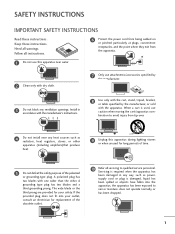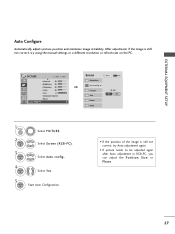LG 50PG20 Support Question
Find answers below for this question about LG 50PG20 - LG - 50" Plasma TV.Need a LG 50PG20 manual? We have 2 online manuals for this item!
Question posted by Anonymous-57622 on April 24th, 2012
What Size Screws Fit Into The Swivel Stand
The person who posted this question about this LG product did not include a detailed explanation. Please use the "Request More Information" button to the right if more details would help you to answer this question.
Current Answers
Related LG 50PG20 Manual Pages
LG Knowledge Base Results
We have determined that the information below may contain an answer to this question. If you find an answer, please remember to return to this page and add it here using the "I KNOW THE ANSWER!" button above. It's that easy to earn points!-
Avoiding Scratches With Cookware - LG Consumer Knowledge Base
... Oven Scratches can affect the ceramic cook top. (This type of the cookware. Check for proper cookware type and size. Sliding any type of cookware over the ceramic cook top surface to fit the cooking element and amount of the cooking element. Over time, sliding ANY type of cookware over . • Use... -
Plasma Display Panel (PDP) - LG Consumer Knowledge Base
...gases, which are bulky. The xenon and neon gas in a plasma television is to illuminate tiny colored fluorescent lights to weigh a ton and...the Red, Green, and Blue subpixels being different sizes the overall display is brighter and the color reproduction...2008 Views: 3577 Cleaning your Plasma/LCD TV Screen HDTV: How can I improve low or bad signal? / Plasma TV Plasma Display Panel (PDP) ... -
Z50PX2D Technical Details - LG Consumer Knowledge Base
...stand, printed operating instructions PRODUCT FEATURES:50" Plasma Integrated HDTV;1366 x 768p Resolution;8000:1 High Contrast Ratio;1000 cd/m? HDMI uses HDCP copy protection. How do I use the television...ATSC) and 181-channel standard broadcast (NTSC) tuners. / Plasma TV Z50PX2D Technical Details Technical Details 50-inch plasma TV with stand Built-in NTSC and ATSC (hi-def) tuners; High ...
Similar Questions
What Size Screws Does The Tv Stand Take For A Lg 60ps11
(Posted by tuc03 9 years ago)
What Are The Size Of The Screws For The Swivel Stand For Lg Model Number 50pq30
(Posted by daniDennis 9 years ago)
What Size Screws For Lg 50 Inch Plasma Stand
(Posted by drownas 9 years ago)
I Need The Scrw Size To Fit The Tv Stand For The 50pq10 Lg Plasma Tv Model
I NEED THE SIZE OF THE SCREWS TO FIT LG 50PQ10 MODEL TV STAND
I NEED THE SIZE OF THE SCREWS TO FIT LG 50PQ10 MODEL TV STAND
(Posted by Anonymous-79804 11 years ago)