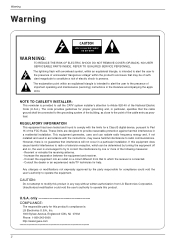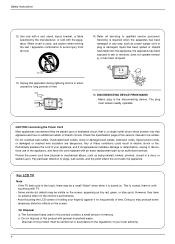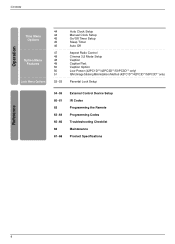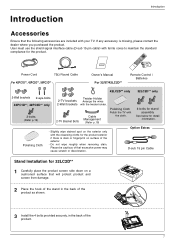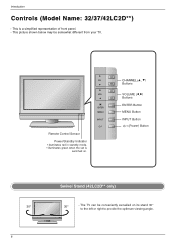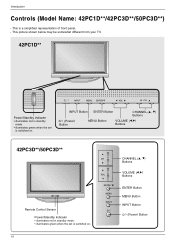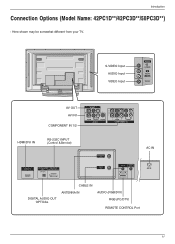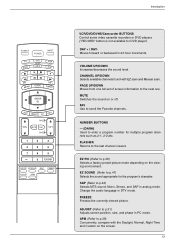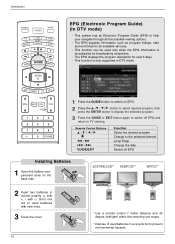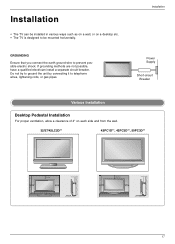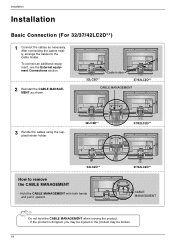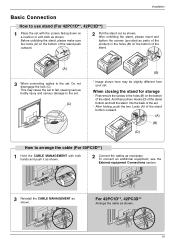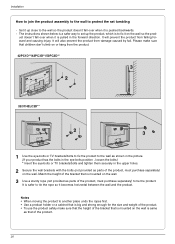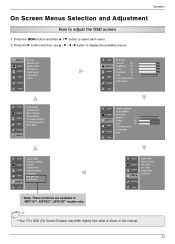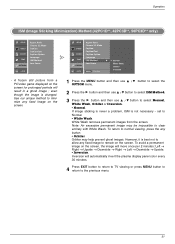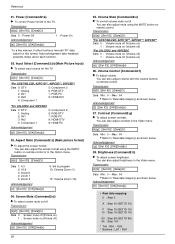LG 50PC3D Support Question
Find answers below for this question about LG 50PC3D - LG - 50" Plasma TV.Need a LG 50PC3D manual? We have 1 online manual for this item!
Question posted by grijalvabobbyg on August 2nd, 2011
I Moved My Lg 50pc3d, And Now The Picture Is Dark And Fuzzy. Is This Worth Fixxf
The person who posted this question about this LG product did not include a detailed explanation. Please use the "Request More Information" button to the right if more details would help you to answer this question.
Current Answers
Related LG 50PC3D Manual Pages
LG Knowledge Base Results
We have determined that the information below may contain an answer to this question. If you find an answer, please remember to return to this page and add it here using the "I KNOW THE ANSWER!" button above. It's that easy to earn points!-
Rear Projection Color TV Instruction Manual: Picture Format Selection/Auto Move - LG Consumer Knowledge Base
... Menu buttons to exit. Auto Move Auto move . Press the ARC button repeatedly to select 4:3, 16:9, Horizon, Zoom 1 or Zoom 2. 2. Repeatedly press the arc button to select your desired picture format. Article ID: 3223 Views: 790 Rear Projection Color TV Instruction Manual: AVL Leveler/TV Speaker On/Off Rear Projection Color TV Instruction Manual: Candian English... -
Plasma Display Panel (PDP) - LG Consumer Knowledge Base
...loose other light. This glow can sometimes give the picture a slight tint depending on store shelves: the plasma flat panel display. The free electrons collide with phosphor ..., a green light and a blue light. / Plasma TV Plasma Display Panel (PDP) For 75 years, the vast majority of televisions have 4 different gases, which are also sandwiched between... -
Z50PX2D Technical Details - LG Consumer Knowledge Base
...connection from the source to a clearer picture. High Brightness;HDMI with DVI sources but includes digital audio. Television: No Power ATTACHING THE TV TO A DESK (Only 32LB9D) HDTV...use the television as a 160-degree viewing angle, 1000 cd/m2 (candela per second (fps) compared with optional mounting kit). / Plasma TV Z50PX2D Technical Details Technical Details 50-inch plasma TV with stand ...
Similar Questions
My Lg 50pc3d Tv Only Has Top Half Of Picture Bottom Half Black How Can I Fix It
my lg 50pc3d TV on has top half of picture bottom half black how can I fix it
my lg 50pc3d TV on has top half of picture bottom half black how can I fix it
(Posted by jojojodie71 8 years ago)
Why Won't My Dvd Player's Picture Show Up On My Lg Plasma Tv 42pq10
Why won't my dvd player's picture not show colour up on my lg plasma tv 42pq10
Why won't my dvd player's picture not show colour up on my lg plasma tv 42pq10
(Posted by yathavansbatti 10 years ago)
Flickering Picture On My Model # 50pc3d-ud. What Part Do I Need To Replace?
(Posted by catherineanaya 12 years ago)
Should I Buy A 50' Plasma T.v. Model 50pv400?
should i buy a 50" plasma t.v. model 50pv400?
should i buy a 50" plasma t.v. model 50pv400?
(Posted by bigpapa2006 12 years ago)
Lg 50pc3d
I have a LG 50pc3d-ua . I am looking for a service manual to download. Does anyone know where I can ...
I have a LG 50pc3d-ua . I am looking for a service manual to download. Does anyone know where I can ...
(Posted by MELVILLE 12 years ago)