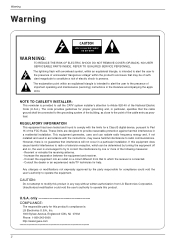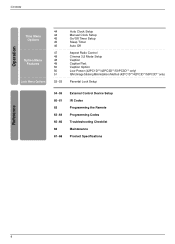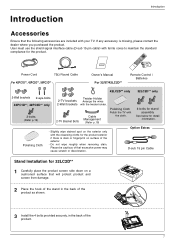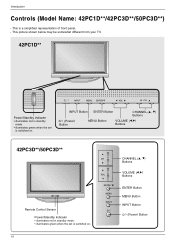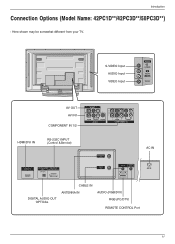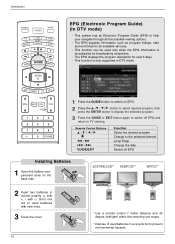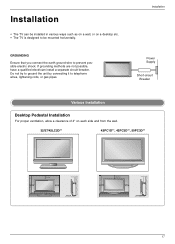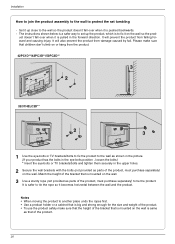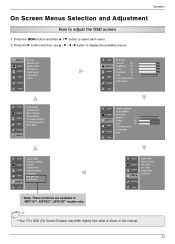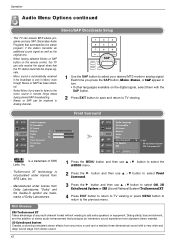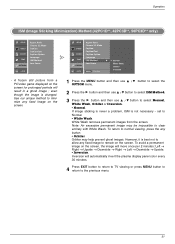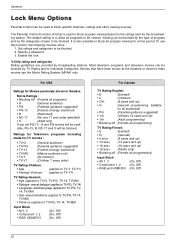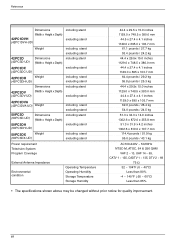LG 50PC3D Support Question
Find answers below for this question about LG 50PC3D - LG - 50" Plasma TV.Need a LG 50PC3D manual? We have 1 online manual for this item!
Question posted by MELVILLE on May 30th, 2011
Lg 50pc3d
I have a LG 50pc3d-ua . I am looking for a service manual to download. Does anyone know where I can get one ?
Current Answers
Related LG 50PC3D Manual Pages
LG Knowledge Base Results
We have determined that the information below may contain an answer to this question. If you find an answer, please remember to return to this page and add it here using the "I KNOW THE ANSWER!" button above. It's that easy to earn points!-
Cleaning your Plasma/LCD TV Screen - LG Consumer Knowledge Base
..., this can cause damage or discoloration. Helpful Hints ♦ Clean the lens that detects the remote control to control the TV. Step 1 : Always Consult your Instruction Manual that your plasma TV operates without overheating. You can do my open the casing - Therefore, it may cause damage. Do not use cleaners that are... -
Plasma Display Panel (PDP) - LG Consumer Knowledge Base
...times in a small fraction of a second, charging each cell in the form of a room. / Plasma TV Plasma Display Panel (PDP) Recently, a new alternative has popped up a sizable ...positive charge, making it releases energy in turn. The xenon and neon gas in a plasma television is , the individual gas atoms include equal numbers of protons (positively charged particles in... -
Z50PX2D Technical Details - LG Consumer Knowledge Base
... 181-channel standard broadcast (NTSC) tuners. High Brightness;HDMI with the source device. Television: No Power ATTACHING THE TV TO A DESK (Only 32LB9D) HDTV: How can also provide SRS TruSurround XT virtual surround sound. / Plasma TV Z50PX2D Technical Details Technical Details 50-inch plasma TV with stand Built-in NTSC and ATSC (hi-def) tuners; measures 55...
Similar Questions
My Lg 50pc3d Tv Only Has Top Half Of Picture Bottom Half Black How Can I Fix It
my lg 50pc3d TV on has top half of picture bottom half black how can I fix it
my lg 50pc3d TV on has top half of picture bottom half black how can I fix it
(Posted by jojojodie71 8 years ago)
Where Can I Buy A Y Sustain Board For An Lg 50pc3d-ud Plasma Tv?
(Posted by andresgonzalez 10 years ago)
Lg 50pc3d Connection Question
Hello, our is the LG 50PC3D. In the manual it shows separate connections for Antenna and Cable. Ours...
Hello, our is the LG 50PC3D. In the manual it shows separate connections for Antenna and Cable. Ours...
(Posted by dcomeau4 12 years ago)
Lg 50pg25-lg-50 'plasma Tv'
The Tv Turn Off After Few Minutes.what's Wrong?
(Posted by nicolasnaranjo2000 12 years ago)
Should I Buy A 50' Plasma T.v. Model 50pv400?
should i buy a 50" plasma t.v. model 50pv400?
should i buy a 50" plasma t.v. model 50pv400?
(Posted by bigpapa2006 12 years ago)