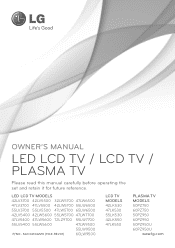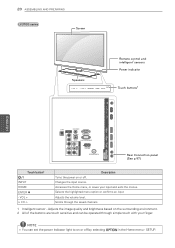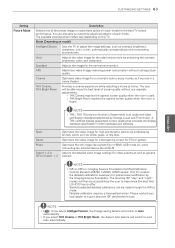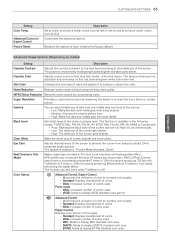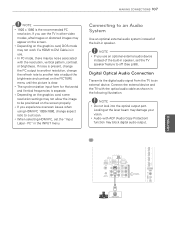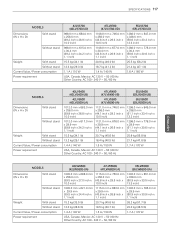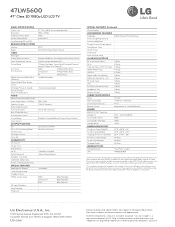LG 47LW5600 Support Question
Find answers below for this question about LG 47LW5600.Need a LG 47LW5600 manual? We have 3 online manuals for this item!
Question posted by tromatso on July 1st, 2014
47lw5600 Where Are The Brightness Settings
The person who posted this question about this LG product did not include a detailed explanation. Please use the "Request More Information" button to the right if more details would help you to answer this question.
Current Answers
Related LG 47LW5600 Manual Pages
LG Knowledge Base Results
We have determined that the information below may contain an answer to this question. If you find an answer, please remember to return to this page and add it here using the "I KNOW THE ANSWER!" button above. It's that easy to earn points!-
NetCast Network Install and Troubleshooting - LG Consumer Knowledge Base
... a "Power Only" Download Instructions Clock losing time Cable Card not recognized Television: Not changing Channels How do I made that addresses My Media and Network File Sharing if... Most likely there is ok, the activation code will list the settings it ). Just got to run through some insight. Television: Firmware Updates - First, you know what happens when you may... -
Television Picture Color - LG Consumer Knowledge Base
... and other media device, connect a DVD player or VCR to adjust brightness, contrast and color in TV -> LCD TV Television Aspect Ratio Closed Caption Issues Television remote control not working Recording Issues: Instant Record Telelvision: Netflix Bandwidth Issue... another cable. Try to an input on -screen menu. choose a preset setting for accurate color display. Try a VHS tape or DVD. -
Z50PX2D Technical Details - LG Consumer Knowledge Base
... High Brightness;HDMI with video's 30 fps rate--to video for an extremely detailed image, as well as a PC monitor? Cleaning your Plasma/LCD TV Screen It includes such television features ... Views: 828 VIDEO Stand Installation/ Removal: 42PG 50PG 60PG HDTV: How do I scan for an external set-top box. measures 55.1 x 32.3 x 12.4 inches (WxHxD) with batteries), table stand, printed ...
Similar Questions
I Want Main Board For Model Lg 47lw5600,how Much This Cost?
I want Main Board for Model LG 47LW5600,How much this cost?
I want Main Board for Model LG 47LW5600,How much this cost?
(Posted by cmetra 7 years ago)
Where Is The Optical Output Located On 47lw5600 Tv?
(Posted by Anonymous-127123 10 years ago)