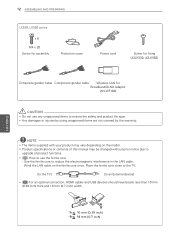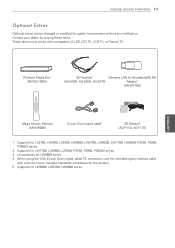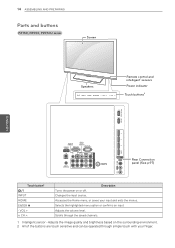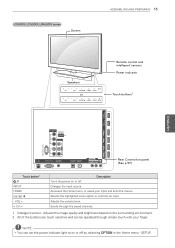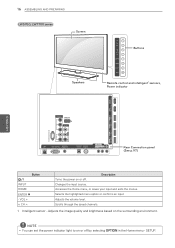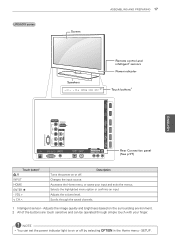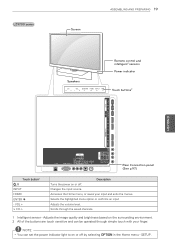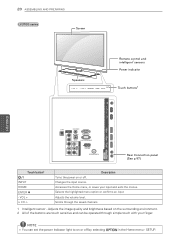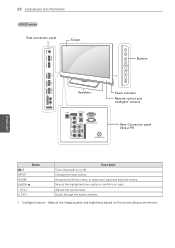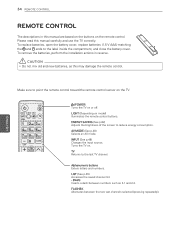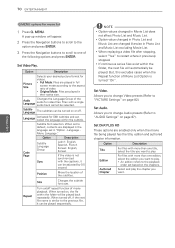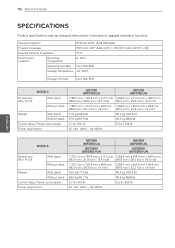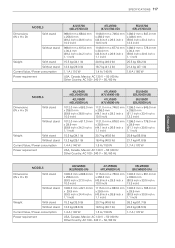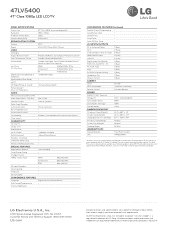LG 47LV5400 Support Question
Find answers below for this question about LG 47LV5400.Need a LG 47LV5400 manual? We have 3 online manuals for this item!
Question posted by safiqaderi on June 24th, 2011
How To Chang From Chanis Or Japanis Back To English Lagouge
The person who posted this question about this LG product did not include a detailed explanation. Please use the "Request More Information" button to the right if more details would help you to answer this question.
Current Answers
Related LG 47LV5400 Manual Pages
LG Knowledge Base Results
We have determined that the information below may contain an answer to this question. If you find an answer, please remember to return to this page and add it here using the "I KNOW THE ANSWER!" button above. It's that easy to earn points!-
Television: Noise/Audio problems - LG Consumer Knowledge Base
...: 6393 Views: 4103 How do I use my LG remote to stereo or English. Television: No Signal Television: Firmware Updates - Make sure cables are routed properly for correct setting. Make sure SAP or audio language is being used . In the TV menu, change settings to control other device will need to be adjusted as needed... -
Rear Projection Color TV Instruction Manual: Closed Caption Options and Settings - LG Consumer Knowledge Base
...or horizontal streaking, which are the subtitles for the dialogue and narration of a television program into English. An old, bad or illegally recorded being played. 3. Strong, random signals from...live program by small dots. Your TV might show demonstration or programming information. • Changing the direction or position of a TV signal, your picture may be arranged into captions... -
Audio issue with Cable Card - LG Consumer Knowledge Base
...correction for this process, damage to the drive can occur. Change the Audio Language to control other device is for audio ... cards will level out the volume between TV programs and commercials. Television locks up How do I use cable cards.* Try connecting a device... Not all LG models use my LG remote to English for audio issues when used requires a firmware update for proper sound function...
Similar Questions
Hi My Tv Is 120hz Can I Plug It Into A 230v Plug Inlet
(Posted by clementsmark228 1 year ago)
Display Questions
Hello , Dear i have LG Plasme 42PX4D XCANVAS ...........my question is when i connect with HDMI cabl...
Hello , Dear i have LG Plasme 42PX4D XCANVAS ...........my question is when i connect with HDMI cabl...
(Posted by koolriderzi 6 years ago)
How Do I Change Channel Without A Remote
how do i change channel without a remote
how do i change channel without a remote
(Posted by umeshmelwani 11 years ago)
How To Download Adobe Flash Player On The 47lv5400?
some sites require adobe flash player to be installed to play the shows. is it possible to install i...
some sites require adobe flash player to be installed to play the shows. is it possible to install i...
(Posted by burginz 12 years ago)