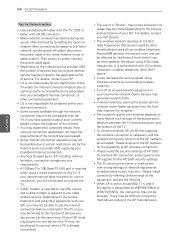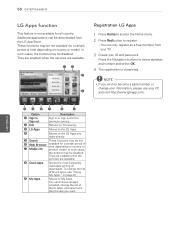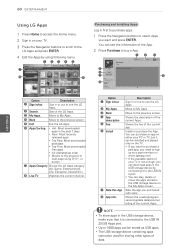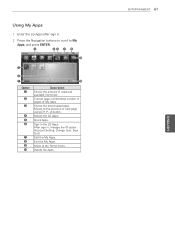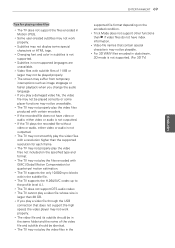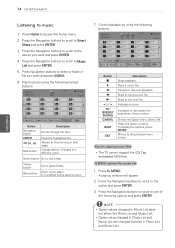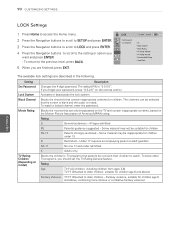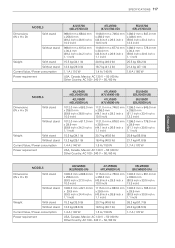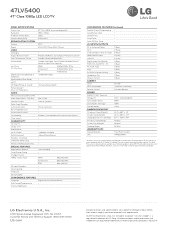LG 47LV5400 Support Question
Find answers below for this question about LG 47LV5400.Need a LG 47LV5400 manual? We have 3 online manuals for this item!
Question posted by burginz on June 11th, 2011
How To Download Adobe Flash Player On The 47lv5400?
some sites require adobe flash player to be installed to play the shows. is it possible to install in on the TV set?
Current Answers
Related LG 47LV5400 Manual Pages
LG Knowledge Base Results
We have determined that the information below may contain an answer to this question. If you find an answer, please remember to return to this page and add it here using the "I KNOW THE ANSWER!" button above. It's that easy to earn points!-
Software Updates - LG Consumer Knowledge Base
... ID: 6155 Last updated: 26 May, 2009 Views: 62815 Also read the description on the update files. Software Updates You can download the latest software updates at the following sites. Optical drive drivers Firmware updates Does LG make external drives? Cyberlink updates: Cyberlink PowerDVD Ultra updates (note the ones specifically for OEM... -
DLNA Setup for LG Networked Attached Storage (NAS) - LG Consumer Knowledge Base
... Disc (BD) player that in DLNA support and doesn't require additional software. 1).... R e fer to other models will show as Windows network drive? This is a... A media sharing device that can play . A device that uses standard computer...players (DLNA-DMP) BX582 BD390 BD590 BD570 NAS Setup Go to use in the list. Blu-ray Player Setup The instructions below use ? Which RAID setting... -
LG Consumer Knowledge Base / Video DVD
... Remote HDTV Remote Control Key Functions for LST-3510A BD300 Connectivity Remote Control Key Funtions LST-3410A HDTV Set Top Box Connections (continued) HDTV Connection Receivers Using the Program Guide for HDTV / Video DVD Sub Categories Video Blu-ray DVD Player (Combo/Recorder) Showing: 1-10 of 26 »»
Similar Questions
Hi My Tv Is 120hz Can I Plug It Into A 230v Plug Inlet
(Posted by clementsmark228 1 year ago)
I Need To Know The Screw Size For The Base Of A 47'lg Model # 47lk520-ua
(Posted by da1lexxman 8 years ago)
How Do I Download Software For My Lg42le5300 Television Set?
(Posted by homekast 9 years ago)
About Usb Port. How Do I Download My Music From My Usb Flash Drive To My T.v.?
(Posted by cbside2007 11 years ago)
How To Download Flashplayer On Lg
how to download flasher on lg
how to download flasher on lg
(Posted by pressureboss 12 years ago)