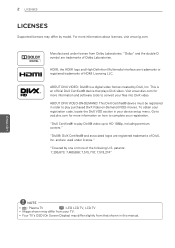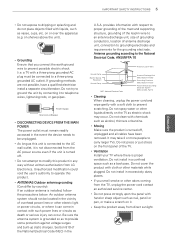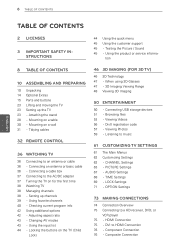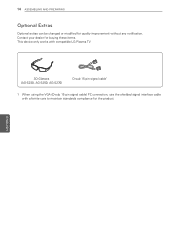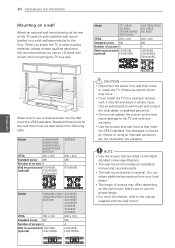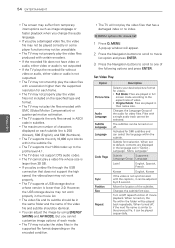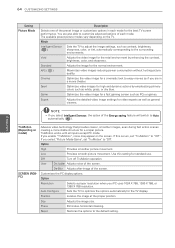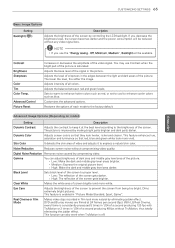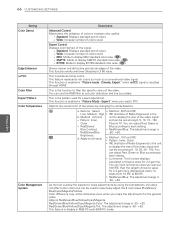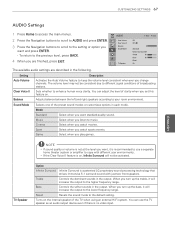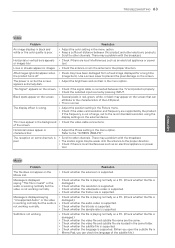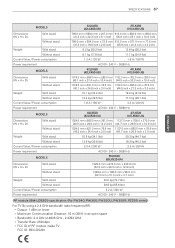LG 47LK520 Support Question
Find answers below for this question about LG 47LK520.Need a LG 47LK520 manual? We have 2 online manuals for this item!
Question posted by Anonymous-36910 on August 28th, 2011
Lg Tv
why does my picture get dark at nite and not do it during the day.
Current Answers
Related LG 47LK520 Manual Pages
LG Knowledge Base Results
We have determined that the information below may contain an answer to this question. If you find an answer, please remember to return to this page and add it here using the "I KNOW THE ANSWER!" button above. It's that easy to earn points!-
Full HD - LG Consumer Knowledge Base
... 1080 lines of one red cell, one green cell, and one blue cell). This refers to a TV that it to the maximum resolution the TV is not an accepted input, the TV will let you to a TV Television No Picture What is Full HD (1080p) or standard HD (720p). Full HD refers to the number of... -
Television Picture Color - LG Consumer Knowledge Base
... white picture. Television Picture Color choose a preset setting for accurate color display. Make sure that specific change not TV display. When a cable is no other devices are affected, TV may require service. If problem continues to occur and other media device, connect a DVD player or VCR to adjust brightness, contrast and color in TV -> LCD TV Television... -
Rear Projection Color TV Instruction Manual: EZ Video Setup/DRP/Cinema Mode Setup - LG Consumer Knowledge Base
...: Stereo SAP Broadcasts Setup/EZ Audio Options Rear Projection Color TV Instruction Manual: PIP(Picture in showing a dark area light. 1. Affordable 1080P Resolution Technology Trend Press the enter button to return to select the Picture menu. 2. EZ Video set up the TV for the best picture appearance for viewing movies. Press the right arrow and then...
Similar Questions
Tv Has No Sound Or Picture Just A Black Screen
i have no picture or sound on my LG flat screen??
i have no picture or sound on my LG flat screen??
(Posted by geherts24 10 years ago)
I Am Having Trouble With The Picture On My New Lb 47lk520.
It fades in and out and I cannot figure out how to fix it.
It fades in and out and I cannot figure out how to fix it.
(Posted by kanekatie 12 years ago)
42 Plasma Lg Tv Turns On. But No Picture
i have a LG 42PB4DT-UB the tv turns on but no picture. i can turn the volume up or down. plus it n...
i have a LG 42PB4DT-UB the tv turns on but no picture. i can turn the volume up or down. plus it n...
(Posted by Anonymous-32689 12 years ago)