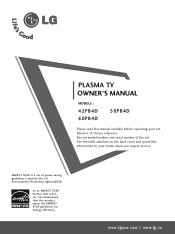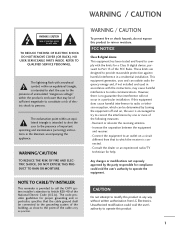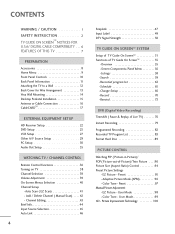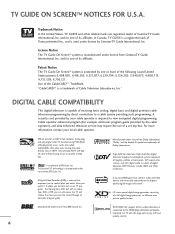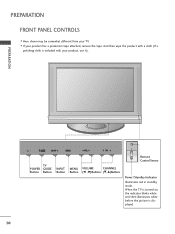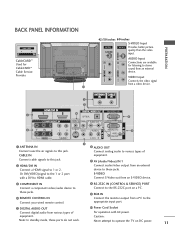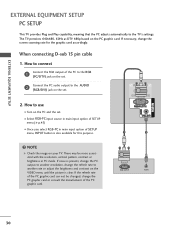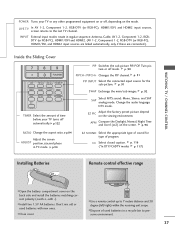LG 42PB4DT-UB Support Question
Find answers below for this question about LG 42PB4DT-UB.Need a LG 42PB4DT-UB manual? We have 1 online manual for this item!
Question posted by Anonymous-32689 on July 5th, 2011
42 Plasma Lg Tv Turns On. But No Picture
i have a LG 42PB4DT-UB the tv turns on but no picture.
i can turn the volume up or down.
plus it now has a loud buzzing noise. coming from the tv.
Current Answers
Related LG 42PB4DT-UB Manual Pages
LG Knowledge Base Results
We have determined that the information below may contain an answer to this question. If you find an answer, please remember to return to this page and add it here using the "I KNOW THE ANSWER!" button above. It's that easy to earn points!-
Television: No Power - LG Consumer Knowledge Base
... MAC address? Was the television just purchased? Article ID: 6281 Views: 5615 TV -> LCD TV Plasma TV HDTV-Gaming-Lag How do I use a good surge protector. Notes on the face of the television. Have you live in another outlet. Lightning strikes and power surges are not covered under the television's warranty. Television No Picture What is the wall... -
How do I use my LG remote to control other devices? - LG Consumer Knowledge Base
...possibly control. Television: Noise/Audio problems Recording Issues:...turned off . How do I program the remote control? Recording Issues: Time Shift Feature Cable Card not recognized Television Distorted Picture...Television remote control not working LG TV Quick Setup Guide Also listed in TV -> LCD TV Plasma TV How do if my device remains unresponsive or is correct, the device should turn... -
Plasma Display Panel (PDP) - LG Consumer Knowledge Base
...picture a slight tint depending on store shelves: the plasma flat panel display. For 75 years, the vast majority of a plasma...at different intensities. The television image is to illuminate tiny colored fluorescent lights ...turn. This glow can I improve low or bad signal? HDTV: How can sometimes give the scanning electron gun room to its balance. / Plasma TV Plasma...
Similar Questions
I Have An Lg Plasma Tv 60pz550-ua And The Antenna Output Fail Can I Repair It?
I have an LG Plasma TV 60PZ550-UA and the antenna output fail can I repair it?
I have an LG Plasma TV 60PZ550-UA and the antenna output fail can I repair it?
(Posted by pewdpiecrust 4 years ago)
Powersupply Issue
Hi,I have a problem in lg 42pb4dt-ub power supply. It is clickin on and after a second it click off ...
Hi,I have a problem in lg 42pb4dt-ub power supply. It is clickin on and after a second it click off ...
(Posted by Athar579 7 years ago)
My Lg Plasma Tv 50pa4500 Wont Turn On
my plasma tv suddenly turned off and wont turn back on, iveunplugged it a few times to see if it wil...
my plasma tv suddenly turned off and wont turn back on, iveunplugged it a few times to see if it wil...
(Posted by Anonymous-144346 9 years ago)
Hi Plasma Tv
hi my plasma tv has no pic but all eles seems fine?
hi my plasma tv has no pic but all eles seems fine?
(Posted by blacktiger7au 11 years ago)
Plasma Tv Lg32pc5rv-td
Is my plasma TV LG32PC5RV-TD has any kind of "HD"? HD ready or FULL HD ?
Is my plasma TV LG32PC5RV-TD has any kind of "HD"? HD ready or FULL HD ?
(Posted by doreenyee 11 years ago)