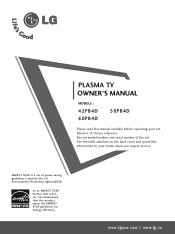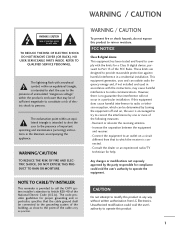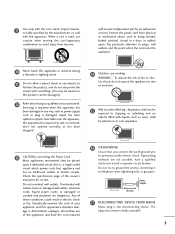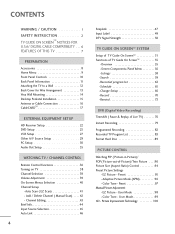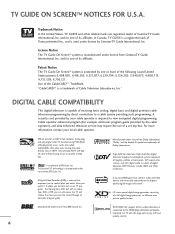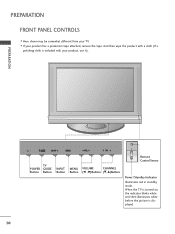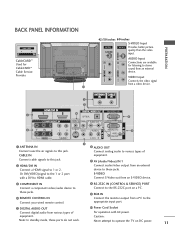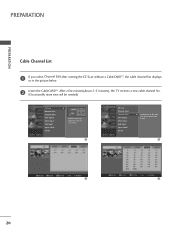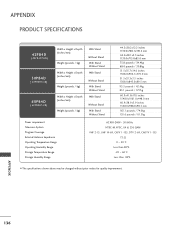LG 42PB4DT-UB Support Question
Find answers below for this question about LG 42PB4DT-UB.Need a LG 42PB4DT-UB manual? We have 1 online manual for this item!
Question posted by Athar579 on August 14th, 2016
Powersupply Issue
Current Answers
Answer #1: Posted by BusterDoogen on August 14th, 2016 4:09 PM
I hope this is helpful to you!
Please respond to my effort to provide you with the best possible solution by using the "Acceptable Solution" and/or the "Helpful" buttons when the answer has proven to be helpful. Please feel free to submit further info for your question, if a solution was not provided. I appreciate the opportunity to serve you!
Related LG 42PB4DT-UB Manual Pages
LG Knowledge Base Results
We have determined that the information below may contain an answer to this question. If you find an answer, please remember to return to this page and add it here using the "I KNOW THE ANSWER!" button above. It's that easy to earn points!-
Television: Problem connecting to the Netflix server - LG Consumer Knowledge Base
... TV Telelvision: Netflix Bandwidth Issue Television remote control not working How do I use my LG remote to pause or skip. If problem still occurs, check that port 443 is VUDU? Only) Article ID: 6390 Last updated: 14 May, 2010 Views: 3391 Also listed in speed of Netflix to catch up with Netflix. Device Issue Solution... -
TV Guide: Channels not Labeled properly - LG Consumer Knowledge Base
... need to make changes appear. New information downloaded to TV may need to be downloaded again to be setup again. Recording Issues: Time Shift Feature Television: Noise/Humming/Popping Problem TV may take 24-72 hours to be powered off and on the rear of TV. If a cable splitter is used with downloading information, try... -
How do I remove a "Power Only" display screen on my LG HDTV? - LG Consumer Knowledge Base
... on the HDTV. Full HD LG Broadband TV Wireless Connectivity Options Channels missing on an LG HDTV 1. Power the TV back on with the LG remote control. 3. The "power only" message is part of the accessory and use only the supplied LG remote control. Switch to normal TV viewing. Television recording issues Television: Activating Vudu NOTE: In ...
Similar Questions
Where Can I Find A Power Supply Board For My 32" Lcd 32lk330-ub Tv
red and green light flashes in back and at power light indacator. and it clicks
My lg 32ld350-ub power supply is dead should I buy other lg power supply like lg 42ld420 is it for m...
i have a LG 42PB4DT-UB the tv turns on but no picture. i can turn the volume up or down. plus it n...