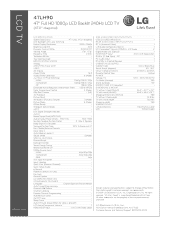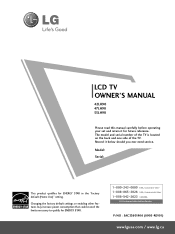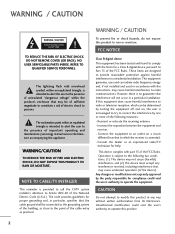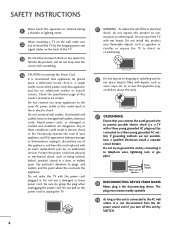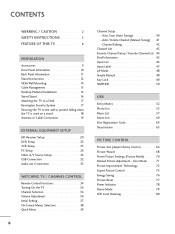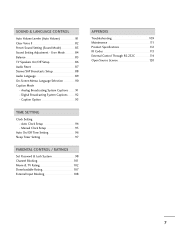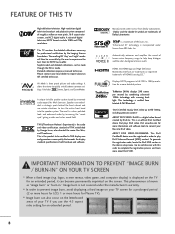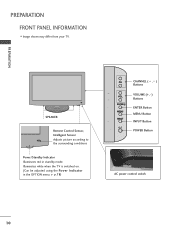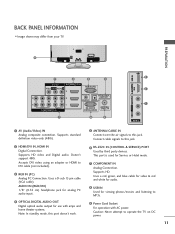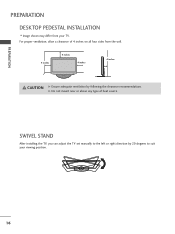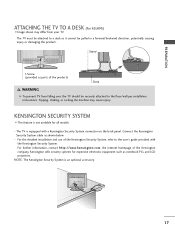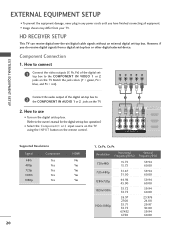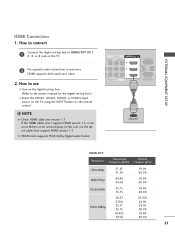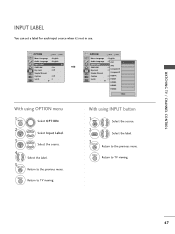LG 47LH90 Support Question
Find answers below for this question about LG 47LH90 - LG - 47" LCD TV.Need a LG 47LH90 manual? We have 3 online manuals for this item!
Question posted by Daypollock87 on August 12th, 2015
Pedestal Fit For 47lh20 Tv
Can the lg 47lh90 pedestal stand fit the 47lh20 tv
Current Answers
Related LG 47LH90 Manual Pages
LG Knowledge Base Results
We have determined that the information below may contain an answer to this question. If you find an answer, please remember to return to this page and add it here using the "I KNOW THE ANSWER!" button above. It's that easy to earn points!-
Video:DVI - LG Consumer Knowledge Base
... (I)nterface. There are three types of flat panel LCD and Plasma monitors. Dual link enables a higher resolution (1920 X 1080) and more channels. DVI-D (Digital) The video source might be a computer, set-top box, or DVD player, and the digital display might be a LCD, television, plasma panel, or projector DVI with HDCP Required that... -
WHAT IS DVI ? - LG Consumer Knowledge Base
... delivery, and DVI is a replacement for TV, movies, and DVDs. DVI cables are becoming increasingly popular with Cable Card Television: No Power Television: Firmware Updates - Download Instructions What is ... to being again constrained to the high-quality analog Component Video. stands for older flat panels. It is being used as the standard computer interface, the DVI standard was... -
Plasma Display Panel (PDP) - LG Consumer Knowledge Base
... shelves: the plasma flat panel display. If you also have 4 different gases, which stimulates the gas atoms to forman image. The xenon and neon gas in a plasma television is contained in a... updated: 02 Sep, 2008 Views: 3577 Cleaning your Plasma/LCD TV Screen HDTV: How can I use the television as a PC monitor? / Plasma TV Plasma Display Panel (PDP) In order to combat...
Similar Questions
I Moved My Tv From One Room To The Next And Now There's No Sound
(Posted by mariegarcia1978 1 year ago)
42' Lcd Lg42lg60fr Model-after Few Seconds Set Goes In Stand By Agains It Will A
42" lcd lg42lg60fr model-after few seconds set goes in stand by agains it will automatic will start,...
42" lcd lg42lg60fr model-after few seconds set goes in stand by agains it will automatic will start,...
(Posted by tclahmedabad 8 years ago)
I Need A Stand For My Lg M4201c-ba - Lg - 42' Lcd Flat Panel
I need a stand for my LG M4201C-BA LG 42"
I need a stand for my LG M4201C-BA LG 42"
(Posted by carynb62 9 years ago)
Where Can I Get Only The Base/pedestal For My Lg 32lh20r-ma?? Please Help
where can i get only the base/pedestal for my LG 32LH20R-MA?? PLEASE HELP
where can i get only the base/pedestal for my LG 32LH20R-MA?? PLEASE HELP
(Posted by mayrab777 11 years ago)
Where Can I Find A Replacement Pedestal Stand For My Lg 47lb5d?
(Posted by gtiebens 11 years ago)