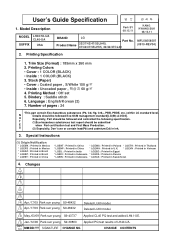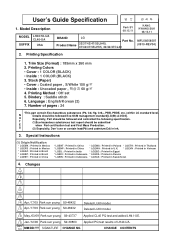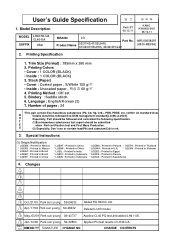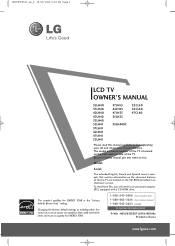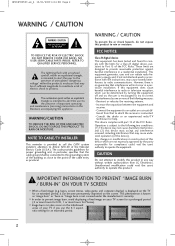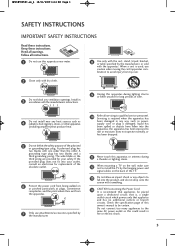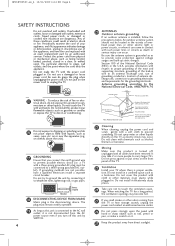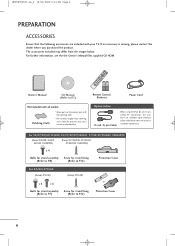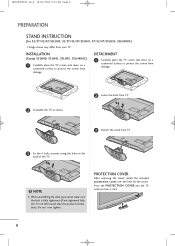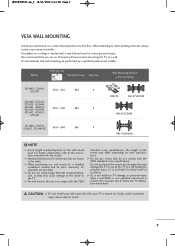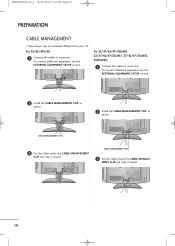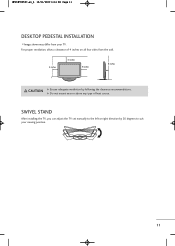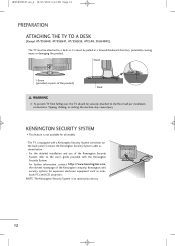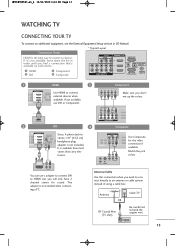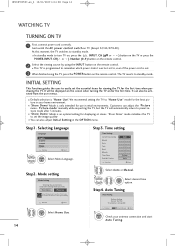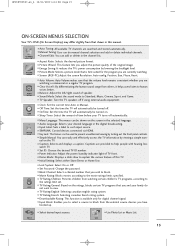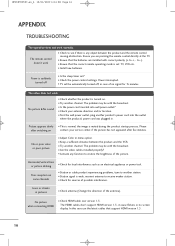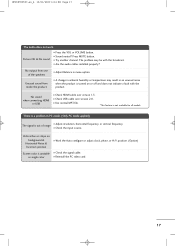LG 47LH40 Support Question
Find answers below for this question about LG 47LH40 - LG - 47" LCD TV.Need a LG 47LH40 manual? We have 1 online manual for this item!
Question posted by andrewschu44 on June 27th, 2018
Hissing Sound
the tv is making a really annoying hissing sound even if the speakers are on mute. I didn't know if there was any way to fix it
Current Answers
Related LG 47LH40 Manual Pages
LG Knowledge Base Results
We have determined that the information below may contain an answer to this question. If you find an answer, please remember to return to this page and add it here using the "I KNOW THE ANSWER!" button above. It's that easy to earn points!-
TV:LCD: Terminology - LG Consumer Knowledge Base
...sound, and other data to keep costs down. Currently, 1080i is due to noticeably diminish. Article ID: 2884 Last updated: 23 Jul, 2009 Views: 532 Also read Liquid Crystal Display (LCD) LCD Terminology: Digital Video Interface Terminology LCD Panel What is the new digital television... channel. Previously, standard definition TVs only used to fill the screen with LCD TVs. This is the angle at... -
Z50PX2D Technical Details - LG Consumer Knowledge Base
... ATTACHING THE TV TO A DESK (Only 32LB9D) HDTV: How can also provide SRS TruSurround XT virtual surround sound. How do I use my LG remote to an analog signal, it can I use the television as V-Chip parental controls, sleep timer, custom channel labels, and tri-lingual menus (English, French, Spanish). Cleaning your Plasma/LCD TV Screen -
LG Consumer Knowledge Base / Monitors
/ Monitors Showing: 1-10 of 15 »» Articles Monitor Driver Install Instructions Cleaning your Plasma/LCD TV Screen Monitor firmwares updates Monitor: forteManager Software Can dead pixels be fixed? How do I disable hotkeys? Cleaning the Screen Auto Pivot not working or grayed out ICC profiles Video hangs off the screen or is offset forteManager -
Similar Questions
Hooking Up To A Surround Sound
where are my video and audio outputs on my 47LH40 LG TV
where are my video and audio outputs on my 47LH40 LG TV
(Posted by kennyault0 2 years ago)
Lg 42lg60-lg-42'lcd Tv
When power on the Tv after 3 or 4 minutes its switched off and restart again and again it switch off...
When power on the Tv after 3 or 4 minutes its switched off and restart again and again it switch off...
(Posted by snehalvijayee079 8 years ago)
Lg Tv Manuals For Model 47lh40-ua
above mentioned LG television will not display television program guide information. How can I view ...
above mentioned LG television will not display television program guide information. How can I view ...
(Posted by teejames19 9 years ago)
My Lg Scarlet Lcd Tv Has No Picture Or Sound Once Turned On
I turned my LG Scarlet LCD TV off via the remote then around 60 minutes later tuned it back on and t...
I turned my LG Scarlet LCD TV off via the remote then around 60 minutes later tuned it back on and t...
(Posted by Kirsty23 11 years ago)
Hello...and Thanks. Does The 47 Lh 40 Has Bluetooth Connectivity?
(Posted by ballesyerosgonzalo 11 years ago)