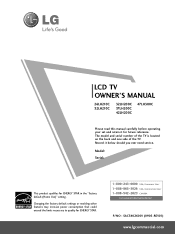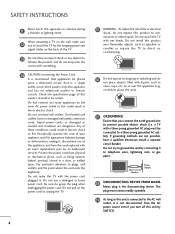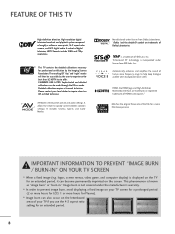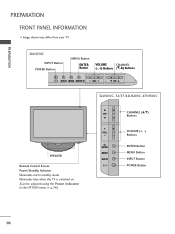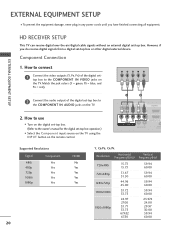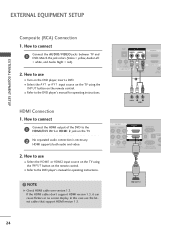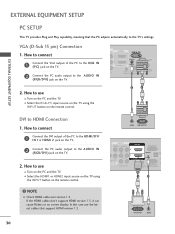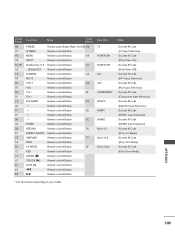LG 47LH300C Support Question
Find answers below for this question about LG 47LH300C - 47In Lcd Hdtv 1080P 1920X1080 1400:1 Blk Hdmi Vga Rs232c Spkr.Need a LG 47LH300C manual? We have 1 online manual for this item!
Question posted by shellywellie on August 13th, 2012
Tv Light Flickers And Will Not Come On.
I want to know why when i press the power button on my tv the red light flickers and then nothen happens and the tv will not come on.
Current Answers
Related LG 47LH300C Manual Pages
LG Knowledge Base Results
We have determined that the information below may contain an answer to this question. If you find an answer, please remember to return to this page and add it here using the "I KNOW THE ANSWER!" button above. It's that easy to earn points!-
HDTV-Gaming-Lag - LG Consumer Knowledge Base
... the problem solved. Both devices are still in the early years of HDTV, especially in terms of videogaming. Television No Power Broadband TV Netflix connection » Not all models will be a serious problem for imported VGA boxes may discover a .2 second delay that you are designed with a lag issue, a fix can seriously add to the time... -
TV:Audio Connections - LG Consumer Knowledge Base
...in the same manner: press the button or lever, insert bare wire from its large contact area, these flat at the ends can...light, instead of connection is connected the same was as headphone connectors for portable equipment and for high-powered systems Article ID: 3061 Views: 1647 TV...pass the same SPDIF digital audio data as a front-panel headphone jack and the plug for mono signals. ... -
Television: No Power - LG Consumer Knowledge Base
... indicator light is present even if the television is HDMI? Once the power is the wall outlet. Confirm the surge protector is plugged into an electrical outlet or surge protector. If the television will not respond to a TV Television No Picture What is plugged into a surge protector or the wall. Article ID: 6281 Views: 5615 TV -> LCD TV Plasma TV HDTV...
Similar Questions
No Picture Comes On Just The Blue Led Power Button Comes On
When I turn on my LG 32LG30 only the blue led power button comes on no picture just a black screen.W...
When I turn on my LG 32LG30 only the blue led power button comes on no picture just a black screen.W...
(Posted by rcollamore01 7 years ago)
Won't Power On.. No Red Light. Where Should I Start?
plugged into surge protector, no power.. no red light .. where do I start?
plugged into surge protector, no power.. no red light .. where do I start?
(Posted by spoonzd 7 years ago)
My Tv Lg 55lh90 Will Not Come On With The Remote Or With The Power Button.
I unplugged everything, even left it unplugged over night. The red light on the bottom of the panel ...
I unplugged everything, even left it unplugged over night. The red light on the bottom of the panel ...
(Posted by crheb61 9 years ago)
Base For Lg 42' Class (41.9' Diagonal) 1080p 60hz Led-lcd Hdtv - 42ln5200
I need a base for LG 42" Class (41.9" diagonal) 1080p 60Hz LED-LCD HDTV - 42LN5200. Where Where ca...
I need a base for LG 42" Class (41.9" diagonal) 1080p 60Hz LED-LCD HDTV - 42LN5200. Where Where ca...
(Posted by axxashb 9 years ago)
Please I Want Lg Lcd Hdtv 42lg30r-ta Schematic Diagram Power Supply Board
(Posted by Alsaker 11 years ago)