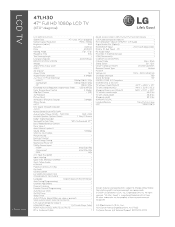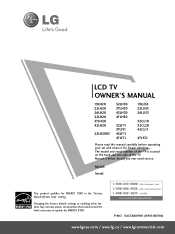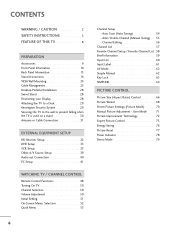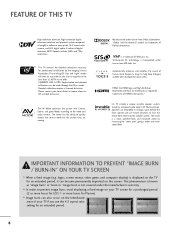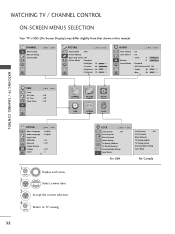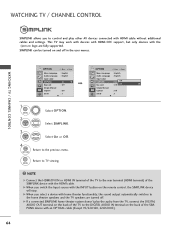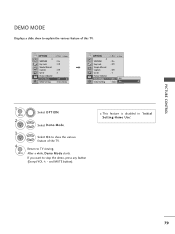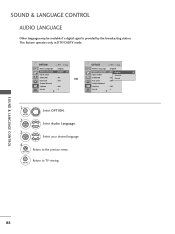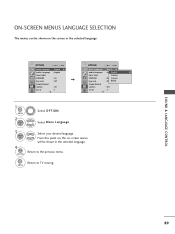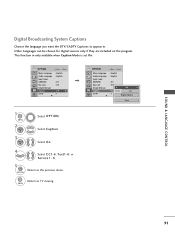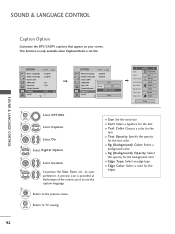LG 47LH30 Support Question
Find answers below for this question about LG 47LH30 - LG - 47" LCD TV.Need a LG 47LH30 manual? We have 2 online manuals for this item!
Question posted by dweir2 on October 15th, 2012
How To Remove The Key Lock Without A Remote
The person who posted this question about this LG product did not include a detailed explanation. Please use the "Request More Information" button to the right if more details would help you to answer this question.
Current Answers
Answer #1: Posted by TVDan on October 16th, 2012 8:41 PM
http://www.encompassparts.com/item/8006953/LG_Electronics/AKB69680401/Remote_Controller_Assembly
you will need a remote to access the menu and navigate to release the lock
TV Dan
Related LG 47LH30 Manual Pages
LG Knowledge Base Results
We have determined that the information below may contain an answer to this question. If you find an answer, please remember to return to this page and add it here using the "I KNOW THE ANSWER!" button above. It's that easy to earn points!-
Rear Projection Color TV Instruction Manual: Displaying Text/Captions Setup/Selecting Caption Mode - LG Consumer Knowledge Base
...use up using the cc button 1. This TV is programmed to remove menu. Selecting Caption/Text Mode Caption/Text. 3. Article ID: 3250 Views: 582 Rear...Projection Color TV Instruction Manual: Basic Setup and Operation: Off Timer/On Timer Setup Rear Projection Color TV Instruction Manual: Basic Setup and Operation: Sleep Timer/Key Lock Setup Rear Projection Color TV Instruction Manual:... -
Television remote control not working - LG Consumer Knowledge Base
... be reprogrammed. Television: Problem connecting to control other components, especially if batteries have been replaced. A mixture of new and used batteries should not be used . It is not recommended that another remote works, remote may need to be programmed to operate TV functions. Remove batteries from remote control. If another remote that control TV's in... -
Rear Projection Color TV Instruction Manual: Basic Setup and Operation: Sleep Timer/Key Lock Setup - LG Consumer Knowledge Base
...: Basic Setup and Operation: Sleep Timer/Key Lock Setup Sleep Timer Setup You don't have to remember to switch the TV to standby mode before you switch the TV on the front panel is programmed to remember which option it can only be operated by one by the remote control. The Sleep Timer automatically turns the...
Similar Questions
My Lg Tv Is Displaying 'key Lock' On The Screen 23 Inch-model Number M237wdj
My flat screen LG tv is displaying "key lock" on the screen and won't allow me to use any other func...
My flat screen LG tv is displaying "key lock" on the screen and won't allow me to use any other func...
(Posted by Bwkinsey 9 years ago)
How Do I Get To The Master Reset Screen In Lg 47lh30 Tv
(Posted by bowar 10 years ago)
Lg 47 Ich T.v///remote # Is Akb73655806
The volume works ,but the channel changer does not. How do i correct this
The volume works ,but the channel changer does not. How do i correct this
(Posted by hegs386 10 years ago)
Flatron M4212c-ba Lcd Screen - How Do I Turn Off The Key Lock Without A Remote?
I lost the remote and the key lock is on. How do I shut this off?
I lost the remote and the key lock is on. How do I shut this off?
(Posted by casey20647 12 years ago)
Where Can I Purchase The Recommended Wall Mount For The Lg 32lh30 Tv?
I need the RW230 and the AW47LG30M
I need the RW230 and the AW47LG30M
(Posted by erinleighpetersen 12 years ago)