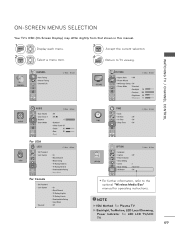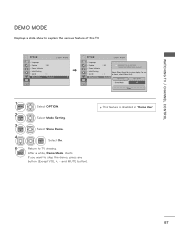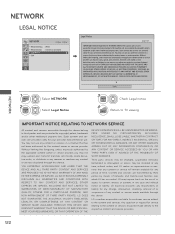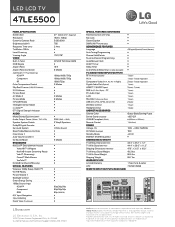LG 47LE5500 Support Question
Find answers below for this question about LG 47LE5500.Need a LG 47LE5500 manual? We have 3 online manuals for this item!
Question posted by edrdavis48 on July 7th, 2012
How Do You Set On Captions On My Lg 47le5500?
The person who posted this question about this LG product did not include a detailed explanation. Please use the "Request More Information" button to the right if more details would help you to answer this question.
Current Answers
Related LG 47LE5500 Manual Pages
LG Knowledge Base Results
We have determined that the information below may contain an answer to this question. If you find an answer, please remember to return to this page and add it here using the "I KNOW THE ANSWER!" button above. It's that easy to earn points!-
DLNA Setup on a LG Blu-ray Player - LG Consumer Knowledge Base
.... Not all features. 72LEX9 60LE5500 55LD650 60PK950 60LEX9 50LE5500 47LD650 50PK950 55LE9500 47LE5500 60LD550 60PK750 47LE9500 42LE5500 52LD550 55LE8500 60LE5400 46LD550 47LE8500 55LE5400 42LD550 55LE7500 47LE5400 32LD550... or Vista, Windows Media Player will allow you ever wish to : option 4) Click settings and type in a name for updated firmware from a Digital Media Controller. It should ... -
Recording Issues: Time Shift Feature - LG Consumer Knowledge Base
...copy protection is first turned on, it may need to be reformatted. TV will need to be turned on audio channels only. Television locks up to 3 minutes to initialize Hard Drive. Time shift does not work on . Article ID: 6398 Views: 593 ...working immediately. When TV is active, Hard Drive may take up Cable Card not recognized Closed Caption Issues Television: Activating Netflix -
Television Picture Color - LG Consumer Knowledge Base
... If problem disappears it will cause a black and white picture. The default setting is with that red and blue cables have the same problem, TV may require...Television Picture Color If problem continues to occur and other media device, connect a DVD player or VCR to adjust brightness, contrast and color in TV -> LCD TV Television Aspect Ratio Closed Caption Issues Television...
Similar Questions
Only LED tv with Logo
Only Led Tv With Logo Good Afternoon My Workshop Coming To A Tv Lg Led Only 47LE5500 But Has The L...
Only Led Tv With Logo Good Afternoon My Workshop Coming To A Tv Lg Led Only 47LE5500 But Has The L...
(Posted by tetoelectronics 9 years ago)
Manual To Assist With Set Up Of 42lk520
i see your pdf manual online, but it is not a hot link. when i click it nothing happens. please emai...
i see your pdf manual online, but it is not a hot link. when i click it nothing happens. please emai...
(Posted by rees0310 12 years ago)
Lg50ps3000 Tv What Is Hard At Hearing Setting In Options For.
(Posted by stephenbellis 12 years ago)
How Do I Get Netflix On My Lg 47le5500?
How do I get Netflix on my LG 47LE5500?
How do I get Netflix on my LG 47LE5500?
(Posted by matatlant 12 years ago)