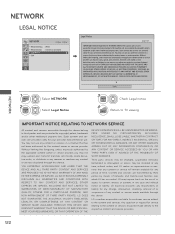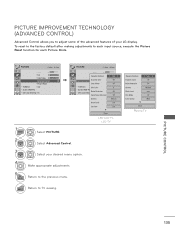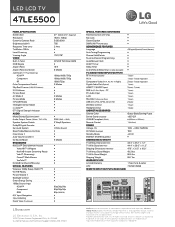LG 47LE5500 Support Question
Find answers below for this question about LG 47LE5500.Need a LG 47LE5500 manual? We have 3 online manuals for this item!
Question posted by matatlant on May 27th, 2011
How Do I Get Netflix On My Lg 47le5500?
How do I get Netflix on my LG 47LE5500?
Current Answers
Related LG 47LE5500 Manual Pages
LG Knowledge Base Results
We have determined that the information below may contain an answer to this question. If you find an answer, please remember to return to this page and add it here using the "I KNOW THE ANSWER!" button above. It's that easy to earn points!-
LCD Connections - LG Consumer Knowledge Base
... or external control of input. / LCD TV LCD Connections Connections Below are common connections used on a LG TV Terminology LCD Terminology: Tuning Systems Broadband TV Netflix connection Television: No Signal Broadband TV: Network Sharing Troubleshooting Composite Normally labeled "Composite" and/or "Video". SD Only. Supports HD. A little better quality than Composite. Antenna... -
Television: Not changing Channels - LG Consumer Knowledge Base
... have an issue. Article ID: 6392 Views: 562 Cable Cards: Not getting some premium channels Clock losing time VUDU install and setup Television: Activating Netflix NetCast Network Install and Troubleshooting Television will not record program A channel list may have been created when unit was programmed. This feature can be selected. Panel lock is... -
Media Sharing and DLNA Setup on a LG TV - LG Consumer Knowledge Base
... 72LEX9 60LE5500 55LD650 60PK950 60LEX9 50LE5500 47LD650 50PK950 55LE9500 47LE5500 60LD550 60PK750 47LE9500 42LE5500 52LD550 55LE8500 60LE5400 46LD550 47LE8500... (NAS) that are the Deminsions of LCD's LCD Connections Television: No Power HDTV: How do not. Once you have ...21 Jun, 2010 Views: 6202 Also read Broadband TV Netflix connection NetCast Network Install and Troubleshooting LG TV Quick Setup...
Similar Questions
Netflix Problem
Are Netflix does not work whenever we put in are information it does not work any other device it wo...
Are Netflix does not work whenever we put in are information it does not work any other device it wo...
(Posted by nesrenahmed88 2 years ago)
Led Solo Con Logo
buenas noches disculpen podrian ayudarme con una tv que llego 47le5500 solo me sale el logo y no hac...
buenas noches disculpen podrian ayudarme con una tv que llego 47le5500 solo me sale el logo y no hac...
(Posted by tetoelectronics 9 years ago)
Only LED tv with Logo
Only Led Tv With Logo Good Afternoon My Workshop Coming To A Tv Lg Led Only 47LE5500 But Has The L...
Only Led Tv With Logo Good Afternoon My Workshop Coming To A Tv Lg Led Only 47LE5500 But Has The L...
(Posted by tetoelectronics 9 years ago)