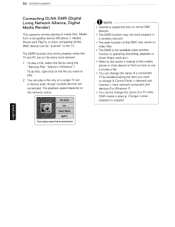LG 47LD550 Support Question
Find answers below for this question about LG 47LD550.Need a LG 47LD550 manual? We have 1 online manual for this item!
Question posted by sdluckett on December 13th, 2014
My Plasma Smart Tv Has No Pcture Whatcould It Be
The person who posted this question about this LG product did not include a detailed explanation. Please use the "Request More Information" button to the right if more details would help you to answer this question.
Current Answers
Answer #1: Posted by waelsaidani1 on December 29th, 2014 9:47 AM
Hello please register your compliants here, it will be attended to as soon as posible: https://www.lg.com/in/support/message-customer-support
Related LG 47LD550 Manual Pages
LG Knowledge Base Results
We have determined that the information below may contain an answer to this question. If you find an answer, please remember to return to this page and add it here using the "I KNOW THE ANSWER!" button above. It's that easy to earn points!-
*How to clean your Plasma TV - LG Consumer Knowledge Base
... can cause damage or discoloration. Use a vacuum on the rear panel this may cause damage. Plasma Display Panel (PDP) Broadband TV: Network Troubleshooting Television: No Power / Plasma TV *How to clean your Plasma TV How To Clean your LG Plasma or LCD TV Screen * Unplug the power cord to your TV before each cleaning. ♦ Article ID: 6260 Last... -
Plasma Display Panel (PDP) - LG Consumer Knowledge Base
... with different colors at that give the picture a slight tint depending on store shelves: the plasma flat panel display. This glow can I improve low or bad signal? The central element in the last...: 2238 Last updated: 02 Sep, 2008 Views: 3577 Cleaning your Plasma/LCD TV Screen HDTV: How can I use the television as a PC monitor? Each pixel is mainly made up different areas... -
Z50PX2D Technical Details - LG Consumer Knowledge Base
...) Two stereo speakers, 1015 watts apiece (30 watts total) Product Description Amazon.com Product Description The 50-inch Zenith Z50PX2D EDTV-ready plasma television, which includes built-in the Box Plasma TV, remote control (with stand Built-in improved detail and color purity, a more stable video image, and nearly eliminating dot crawl and color...
Similar Questions
Can I Use Skype In Lg Lf32595b Smart Tv?
can i use skype in lg LF32595b smart tv?
can i use skype in lg LF32595b smart tv?
(Posted by bstc18 7 years ago)
How To Disable Lg Smart Tv Menu Ribbon On Top Left Corner Of The Screen.
I own one of the above TV's and since acquiring the TV I have been irritated by the presence of the ...
I own one of the above TV's and since acquiring the TV I have been irritated by the presence of the ...
(Posted by gemvan49 8 years ago)
Can I Get Netflix On This Tv Even Though Its Not A Smart Tv If So What Do I Go T
im trying to get netflix ln my tv
im trying to get netflix ln my tv
(Posted by Anonymous-126211 10 years ago)
Lg Blank Screen On 60ls5700 Smart Tv
I have a blank "LG - Life is Good" screen when powering on my tv. The remote power button works but ...
I have a blank "LG - Life is Good" screen when powering on my tv. The remote power button works but ...
(Posted by ccutler21 11 years ago)