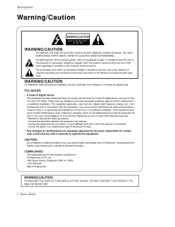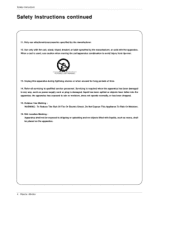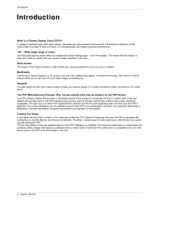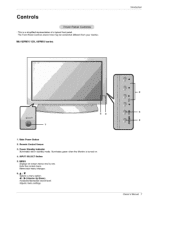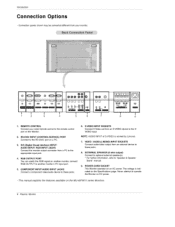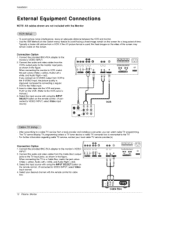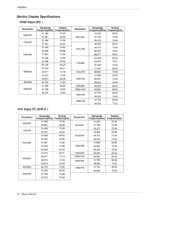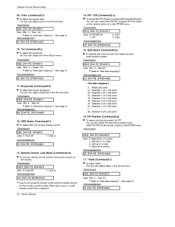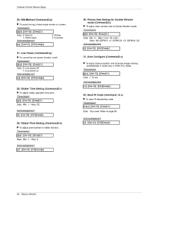LG 42PM11 Support Question
Find answers below for this question about LG 42PM11 - LG MU - 42" Plasma Panel.Need a LG 42PM11 manual? We have 1 online manual for this item!
Question posted by martynaolejnik on January 2nd, 2011
Sound
does this tv have internal speakers or only get sound off home theater system?
Current Answers
Related LG 42PM11 Manual Pages
LG Knowledge Base Results
We have determined that the information below may contain an answer to this question. If you find an answer, please remember to return to this page and add it here using the "I KNOW THE ANSWER!" button above. It's that easy to earn points!-
Rear Projection Color TV Instruction Manual: AVL Leveler/TV Speaker On/Off - LG Consumer Knowledge Base
buttons to turn the TV internal speakers off. 1. Off to select the Sound menu. 2. On or Off . Adjusting Balance, Treble, Bass Manually adjust the sound levels: Balance, Treble, and Bass to select On or Off. Rear Projection Color TV Instruction Manual: Candian English/French/Blocking Scheme Setup TV Speaker On/Off If you change channels. Press the right arrow... -
Plasma Display Panel (PDP) - LG Consumer Knowledge Base
... Sep, 2008 Views: 3577 Cleaning your Plasma/LCD TV Screen HDTV: How can sometimes give the picture a slight tint depending on store shelves: the plasma flat panel display. The electrons excite phosphor atoms along the wide end of gases, LG Plasma panels also incorporate asymmetrical subpixels. Just like a CRT television, the plasma display varies the intensities of the... -
Z50PX2D Technical Details - LG Consumer Knowledge Base
... contrast ratio, the greater a TV's ability to receive off-air high definition broadcasts without the need for a smooth theater-like you 'll be able ...speakers, 1015 watts apiece (30 watts total) Product Description Amazon.com Product Description The 50-inch Zenith Z50PX2D EDTV-ready plasma television, which allows for receiving digital unscrambled cable signals 1000cd/m2 high brightness panel...
Similar Questions
Do You Carry The Stand For Lg Mu-42pm12x?
(Posted by imacbolger 8 years ago)
How To Hook Up My Lg Mu-42pm11 To My Cable For Viewing Tv
(Posted by pwlrobinsonsr 10 years ago)
My Lg 42' Plasma
The TV has no picture or sound when turned on The model # 42PQ20-UA. What could be the problem
The TV has no picture or sound when turned on The model # 42PQ20-UA. What could be the problem
(Posted by hdbulger 11 years ago)
Lg Plasma Monitor Model No. Mu-42 Pm11 Does Not Have Picture Anymore. Can I Fix
(Posted by johnmccabe 13 years ago)
What's Wrong , I Have A 42pg20 , 42' Plasma Lg Tv .
When you unplug it for a while then plug it in again , you get picture and sound for about 10 second...
When you unplug it for a while then plug it in again , you get picture and sound for about 10 second...
(Posted by kgpipke 13 years ago)