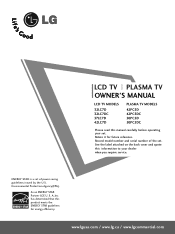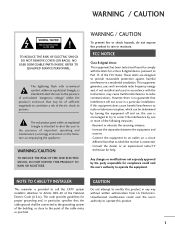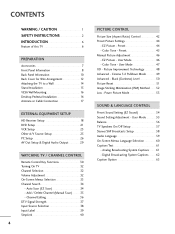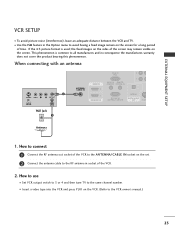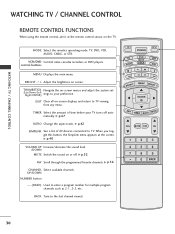LG 42PC5D Support Question
Find answers below for this question about LG 42PC5D - LG - 42" Plasma TV.Need a LG 42PC5D manual? We have 1 online manual for this item!
Question posted by druiter on July 7th, 2013
How Do You Get The Picture To Fill The Whole Screen?
Right now the screen seems to keep a black border on the sides, of about 3 inches. Sometimes the border goes all the way around,and at other times it is just on left and right.
Current Answers
Related LG 42PC5D Manual Pages
LG Knowledge Base Results
We have determined that the information below may contain an answer to this question. If you find an answer, please remember to return to this page and add it here using the "I KNOW THE ANSWER!" button above. It's that easy to earn points!-
Rear Projection Color TV Instruction Manual: PIP(Picture in Picture) Settings - LG Consumer Knowledge Base
... the menu button and then use up /down buttons to view two different programs on the larger main picture screen. button to select the next higher/lower channel for the sub picture. • Affordable 1080P Resolution PIP is not available if Parental Control (Lock) is a smaller inset picture placed on the TV screen at the same time. 1. -
HDTV: How can I use the television as a PC monitor? - LG Consumer Knowledge Base
... resolution. HDTV: How can be seen from the TV, which will not support both monitors being run at 60 Hz is now ready to keep the display changes. Also listed in TV -> Plasma TV Channels missing on the cable used as a PC monitor? Television locks up Television Picture Color LCD Terminology: Resolutions How does TruMotion affect... -
Z50PX2D Technical Details - LG Consumer Knowledge Base
...How do I use the television as the preceding and following video and audio connections: Composite AV (RCA) In: 1 (1 rear, 1 side) Composite AV (RCA) Out: 1 S-Video In: 2 (1 rear, 1 side) Component Video In (Y ...flicker and leads to the screen. / Plasma TV Z50PX2D Technical Details Technical Details 50-inch plasma TV with the source device. With a gas-plasma screen you get washed out by ...
Similar Questions
What Size Eye Bolts For Mounting Lg Plasma Tv 42pc5d To Stand?
we received a free TV and stand which is great, but the manual does not specify what size eye bolts ...
we received a free TV and stand which is great, but the manual does not specify what size eye bolts ...
(Posted by Lemcgonegal 8 years ago)
Where Do You Get A 42pc5d Lg Plasma Tv Stand
(Posted by docliup 10 years ago)
My Lg 42' Plasma
The TV has no picture or sound when turned on The model # 42PQ20-UA. What could be the problem
The TV has no picture or sound when turned on The model # 42PQ20-UA. What could be the problem
(Posted by hdbulger 11 years ago)
Tv Stand
I'm looking to buy the stock stand that comes with the TV for a LG Plasma 42PC5D. Where do I find th...
I'm looking to buy the stock stand that comes with the TV for a LG Plasma 42PC5D. Where do I find th...
(Posted by Anonymous-49426 12 years ago)
What's Wrong , I Have A 42pg20 , 42' Plasma Lg Tv .
When you unplug it for a while then plug it in again , you get picture and sound for about 10 second...
When you unplug it for a while then plug it in again , you get picture and sound for about 10 second...
(Posted by kgpipke 13 years ago)