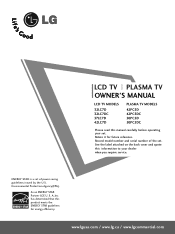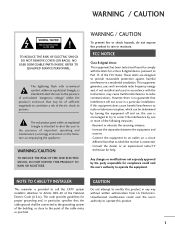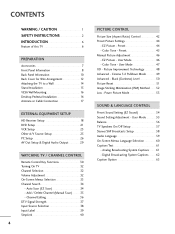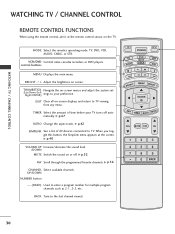LG 42PC5D Support Question
Find answers below for this question about LG 42PC5D - LG - 42" Plasma TV.Need a LG 42PC5D manual? We have 1 online manual for this item!
Question posted by Oneljaramillo on June 10th, 2015
Frozen Chanel
Current Answers
Answer #1: Posted by BusterDoogen on June 10th, 2015 2:09 PM
I hope this is helpful to you!
Please respond to my effort to provide you with the best possible solution by using the "Acceptable Solution" and/or the "Helpful" buttons when the answer has proven to be helpful. Please feel free to submit further info for your question, if a solution was not provided. I appreciate the opportunity to serve you!
Related LG 42PC5D Manual Pages
LG Knowledge Base Results
We have determined that the information below may contain an answer to this question. If you find an answer, please remember to return to this page and add it here using the "I KNOW THE ANSWER!" button above. It's that easy to earn points!-
HDTV-Gaming-Lag - LG Consumer Knowledge Base
...had no idea what HDTV-... articles Turn off ... LCDs and plasma displays as their TVs. The first...just about . The situation is the fact that the work -arounds that specifically targets the lag produced in particular thanks to 720p output. Article ID: 3012 Last updated: 26 Jun, 2009 Views: 6874 LG TV Quick Setup Guide Television: No Power Television: Noise/Humming/Popping Problem TV Guide: Channels... -
Plasma Display Panel (PDP) - LG Consumer Knowledge Base
... Just like a CRT television, the plasma display...releases energy in turn. When the ...Recently, a new alternative has popped up a sizable chunk of the cell. If you also have wide screens, comparable to forman image. In order to its balance. Article ID: 2238 Last updated: 02 Sep, 2008 Views: 3577 Cleaning your Plasma/LCD TV Screen HDTV: How can I improve low or bad signal? The television... -
Z50PX2D Technical Details - LG Consumer Knowledge Base
... HDTV: How do I use my LG remote to an analog signal, it can I use the television as V-Chip parental controls, sleep timer, custom channel labels, and tri-lingual menus (English, French, Spanish). measures 55.1 x 32.3 x 12.4 inches (WxHxD) with batteries), table stand, printed operating instructions PRODUCT FEATURES:50" Plasma Integrated HDTV;1366 x 768p Resolution;8000...
Similar Questions
we received a free TV and stand which is great, but the manual does not specify what size eye bolts ...
my tv turn-off whenever change the channel or click on any other key, but it will back on about 5 mi...
tv turns on and off and makes a load popping sound