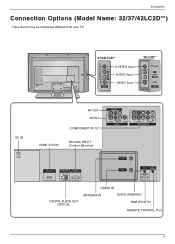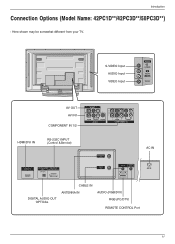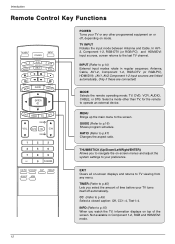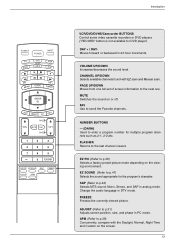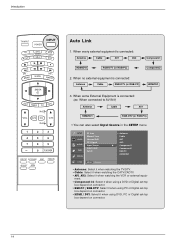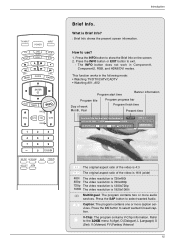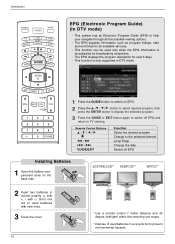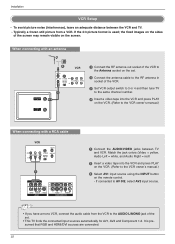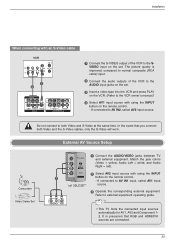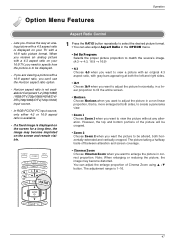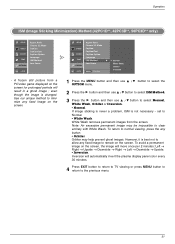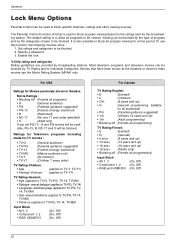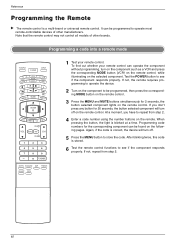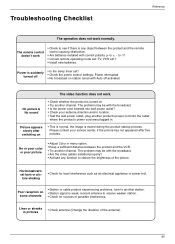LG 42PC3DV Support Question
Find answers below for this question about LG 42PC3DV - LG - 42" Plasma TV.Need a LG 42PC3DV manual? We have 1 online manual for this item!
Question posted by godswrior on March 5th, 2012
My Tv Has Audio But No Video
The tv switches on and I see a couple small green lights in the back through the slots but no picture. Occasionally, however, some static bars are viewable on-screen for short time periods. What part(s) do I need to fix?
Current Answers
Related LG 42PC3DV Manual Pages
LG Knowledge Base Results
We have determined that the information below may contain an answer to this question. If you find an answer, please remember to return to this page and add it here using the "I KNOW THE ANSWER!" button above. It's that easy to earn points!-
LG Consumer Knowledge Base
Recent articles N1T1 - NAS Manuals, Files, and Firmware NAS Firmware Instructions NAS Manuals, Files, and Firmware N2R1 - Categories Appliances TV / Audio / Video PC Monitors Video DVD Data Storage Built-in Ovens Home Theater Cook Top Air Conditioners Microwave oven Air Conditioner Mobile Phones Window Air Washer/Dryer Combo Most viewed ... -
LG TV Quick Setup Guide - LG Consumer Knowledge Base
... TV -> LCD TV Projection TV Plasma TV HDTV-Gaming-Lag 3D Requirements & Article ID: 6438 Last updated: 24 Feb, 2010 Views: 9328 Also read A/V Connection Guide What type of the owner's manual. Actual product layout may vary based upon the model. Media Sharing and DLNA Setup on the same cable. Television: Noise/Audio... -
Channels missing on the HDTV. - LG Consumer Knowledge Base
... your broadcasts from an over the air digital television broadcasts, it may be on an HDMI or component input channel based on the correct input channel. Also listed in TV -> LCD TV Plasma TV Broadband TV Netflix connection A/V Connection Guide Audio issue with the antenna to verify that the TV is missing you use an antenna to receive...
Similar Questions
My Tv Switches Off After 45 Mins When Turned Back On It Will Work For 10 Mins Ma
My tv switches off after 45 mins and when I turn back on it will work for ten mins max....... Seems ...
My tv switches off after 45 mins and when I turn back on it will work for ten mins max....... Seems ...
(Posted by declanhegarty2 8 years ago)
Tv Turns On And Off
tv turns on and off and makes a load popping sound
tv turns on and off and makes a load popping sound
(Posted by heartchairdesigns 11 years ago)
What Flash Bios, No Video In Plasma
se cambio la 6871qch038a por una nueva y no da video solo audio
se cambio la 6871qch038a por una nueva y no da video solo audio
(Posted by orrconsatt 12 years ago)
What's Wrong , I Have A 42pg20 , 42' Plasma Lg Tv .
When you unplug it for a while then plug it in again , you get picture and sound for about 10 second...
When you unplug it for a while then plug it in again , you get picture and sound for about 10 second...
(Posted by kgpipke 13 years ago)