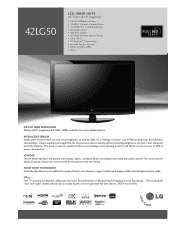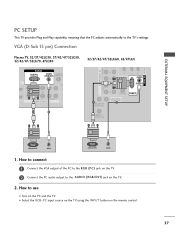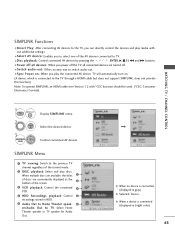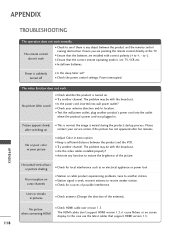LG 42LG50 Support Question
Find answers below for this question about LG 42LG50 - LG - 42" LCD TV.Need a LG 42LG50 manual? We have 2 online manuals for this item!
Question posted by Buhlflight on March 31st, 2014
Power Won't Turn On Lg 42lg50
The person who posted this question about this LG product did not include a detailed explanation. Please use the "Request More Information" button to the right if more details would help you to answer this question.
Current Answers
Related LG 42LG50 Manual Pages
LG Knowledge Base Results
We have determined that the information below may contain an answer to this question. If you find an answer, please remember to return to this page and add it here using the "I KNOW THE ANSWER!" button above. It's that easy to earn points!-
Operating a Steam Dryer (revised 1) - LG Consumer Knowledge Base
... after drying Prev Next Plumbing Noises Dryer: Power Issues Others in the steam bin prior to your drying cycle press the steam button on the LCD screen until regular steam seeting appears and press...during operation and can only be turned on wrinkles in 1 minutes intervals. This option will show you select an option. It locks the front panel during drying press the more/less... -
Dishwasher Storing and Winterizing - LG Consumer Knowledge Base
... to the kitchen and unplug the disposal's power cord. Turn them off power to unit. The copper lines that supply hot and cold water to the sink often have a garbage disposal, turn the faucet on to the sink. Once the water supply is not turned off the breaker panel switch that lead to let water and... -
Pairing Bluetooth Devices LG Dare - LG Consumer Knowledge Base
... pairing mode. Pictures LG Dare Bluetooth Profiles Consult the owner's manual for the external device for Bluetooth devices within range (30 ft.). Once the Bluetooth power has been turned on . Touch the "lock" icon to the list in order to a Bluetooth device follow the steps bellow: 1. NOTE: Ensure that the Bluetooth...
Similar Questions
Can't Turn Off Key Lock
Set up Tv, cable box and DVR player in new cabinet. Had system working for years with no issues. Aft...
Set up Tv, cable box and DVR player in new cabinet. Had system working for years with no issues. Aft...
(Posted by Ecspsci 7 years ago)
What Size Screws Are Needed For The Tv Stand?
Need to know screw size to mount tv to tv stand? Tv model 42lg50
Need to know screw size to mount tv to tv stand? Tv model 42lg50
(Posted by kshirey82 9 years ago)
37lg30, Red Light Blinks And Power Does Not Turn
(Posted by liockr 10 years ago)
Lg 42lg50 Power Won't Come On When You Plug It In
(Posted by nrp3Alpe 10 years ago)
Lg42sl80 Not Powering Up Or Turning On Whats Wrong
PROBLEM POWERING UP TESTED POWER SUPPLY HAS VOLTAGE BUT DO NOT HAVE SCHEMATICS TO FULLY TEST PLEASE ...
PROBLEM POWERING UP TESTED POWER SUPPLY HAS VOLTAGE BUT DO NOT HAVE SCHEMATICS TO FULLY TEST PLEASE ...
(Posted by electricguman 11 years ago)