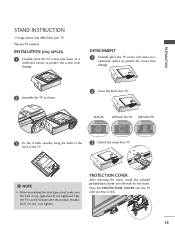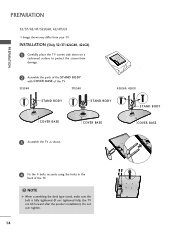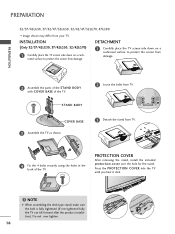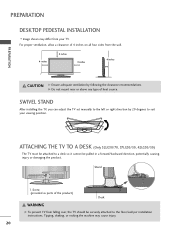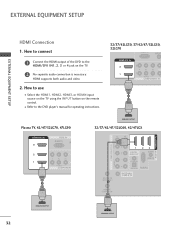LG 42LG30 Support Question
Find answers below for this question about LG 42LG30 - LG - 42" LCD TV.Need a LG 42LG30 manual? We have 2 online manuals for this item!
Question posted by nyceeyes on July 28th, 2012
Finding Attachment Parts For My 42lg30 Tv
I just removed the base stand from my 42LG30 TV. The manual says to put the Protection Cover back but I do not have a Protection Cover. Where can I buy or order one?
Current Answers
Related LG 42LG30 Manual Pages
LG Knowledge Base Results
We have determined that the information below may contain an answer to this question. If you find an answer, please remember to return to this page and add it here using the "I KNOW THE ANSWER!" button above. It's that easy to earn points!-
Cleaning your Plasma/LCD TV Screen - LG Consumer Knowledge Base
...TV screen. Do not use vacuum attachments on the lowest setting to clean out the vents found on the front panel to control the TV. Do not use any damage to the product. Helpful Hints ♦ Using a protective cover...is Response Time? / Monitors Cleaning your Plasma/LCD TV Screen How To Clean your screen to remove dirt and dust. ♦ Do not use tissues or paper ... -
*How to clean your Plasma TV - LG Consumer Knowledge Base
... the TV cool down on your screen as a PC monitor? Using a protective cover available at any local Electronics Retailer. Article ID: 6260 Last updated: 04 Jun, 2009 Views: 1650 HDTV: How can I use vacuum attachments on lint and solution residue. ♦ Use a second dry soft cloth to gently remove any... -
LG Consumer Knowledge Base / Video
/ Video Showing: 1-8 of 8 HDMI TV:Video Connections:480i Not rated TV:Video: Multipurpose TV: Video:Chart Video:DVI Articles DLNA Setup on a LG Blu-ray Player How do I find the MAC address?
Similar Questions
How To Remove A Stand From A 47 Lg Tv.
(Posted by rickcook2000 1 year ago)
Where Can I Find The Cover Base And Stand Body For My Tv Model 42lg30 Thank You
(Posted by Alainzo99 3 years ago)
Where Can I Find An Lcd Replacement For An Lg 42lg30
(Posted by chrisacg99 9 years ago)
Where To Fix Lg 37lg30 37 In. Hdtv Lcd Tv Broken Tv Screen
(Posted by vado4justs 10 years ago)
How Can I Connect My Tv To Internet. I Could Not Find Ethernet Slot On My Tv. I
I have wireless dsl at home. I have been trying to connect my TV. Please help. Thanks
I have wireless dsl at home. I have been trying to connect my TV. Please help. Thanks
(Posted by azeemt 13 years ago)