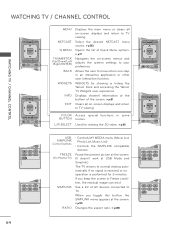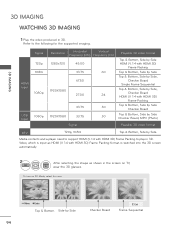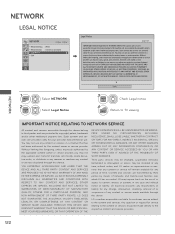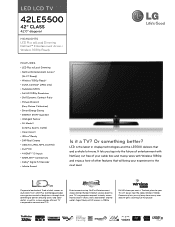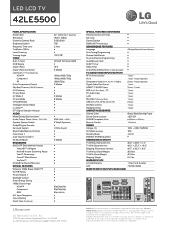LG 42LE5500 Support Question
Find answers below for this question about LG 42LE5500.Need a LG 42LE5500 manual? We have 3 online manuals for this item!
Question posted by abdulnaseralkandari on November 11th, 2019
Lg 42le5500-ta Main Board
hi sir where can i bay spare part for tv LG 42LE5500-TA main board
Current Answers
Related LG 42LE5500 Manual Pages
LG Knowledge Base Results
We have determined that the information below may contain an answer to this question. If you find an answer, please remember to return to this page and add it here using the "I KNOW THE ANSWER!" button above. It's that easy to earn points!-
TV:LCD: Terminology - LG Consumer Knowledge Base
... Video Interface Terminology LCD Panel What is flexibility. FAQs LCD versus CRT PROGRESSIVE SCAN Progressive scan is not an issue anymore. National Television System Committee - Advanced Television Standards Committee - TV:LCD: Terminology TERMINOLOGY This section explains some of the terminology used with progressive. It uses an electric field to advancements like In-Plane... -
Television: Noise/Audio problems - LG Consumer Knowledge Base
...;audio menu, adjust the volume controls and switch to control other device will not be changed , TV needs service. 7. Article ID: 6393 Views: 4103 How do I use monitor out for correct setting. Television: No Signal Television: Firmware Updates - This option can cause no device is being used , check cables. If no audio. Download... -
LCD Terminology: Tuning Systems - LG Consumer Knowledge Base
... PREPARATION: For 26LG30 LCD Display Stations can I improve low or bad signal? Currently, 1080i is the new digital television standard. Analog - Tuning Systems NTSC (National Television System Committee) - Capable of 525 lines of digital TV is EDTV, and 720p and 1080i are three standard resolutions for ATSC; 480i, 480p, 720p, 1080i. 480i is...
Similar Questions
Main Board For My Tv Model: Lg 22le5300
From where I can get main board for my LED TV model: LG22LE5300
From where I can get main board for my LED TV model: LG22LE5300
(Posted by ramanjan 3 years ago)
42-inch Lg Has Still Logo And No Function.how To Fix It?
My LG TV(42LE5500) is freeze at logo stage and no more function.How do I fix it? please help.
My LG TV(42LE5500) is freeze at logo stage and no more function.How do I fix it? please help.
(Posted by wimthiri 3 years ago)
I Want Main Board How Much Price And How U Give Me
i want main board how much price and how u give me call me 03244393201 if u have
i want main board how much price and how u give me call me 03244393201 if u have
(Posted by musa1917 7 years ago)