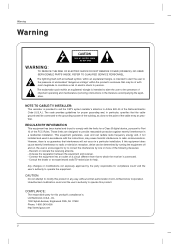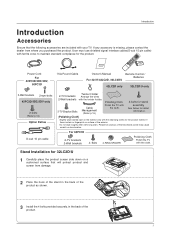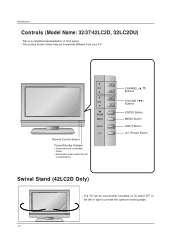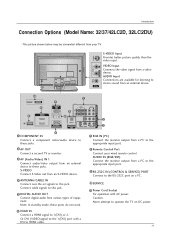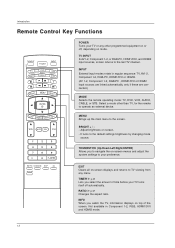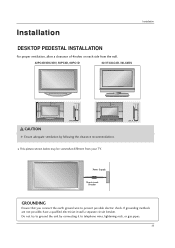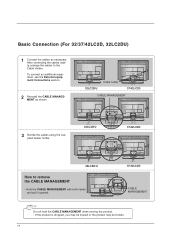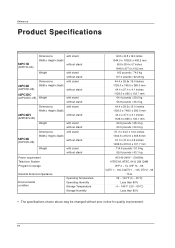LG 42LC2D Support Question
Find answers below for this question about LG 42LC2D.Need a LG 42LC2D manual? We have 1 online manual for this item!
Question posted by drlloyd1 on May 22nd, 2011
Why Does The Backlight Flash Brigt And Dim When I Am Watching Some Shows
The person who posted this question about this LG product did not include a detailed explanation. Please use the "Request More Information" button to the right if more details would help you to answer this question.
Current Answers
Related LG 42LC2D Manual Pages
LG Knowledge Base Results
We have determined that the information below may contain an answer to this question. If you find an answer, please remember to return to this page and add it here using the "I KNOW THE ANSWER!" button above. It's that easy to earn points!-
TV:LCD: Terminology - LG Consumer Knowledge Base
... show in the illustration below). National Television System Committee - Advanced Television ...Standards Committee - A major advantage of using alternating strips of the terminology used with LCD TVs. It allows multiple resolutions, multi-channel sound, and other data to advancements like In-Plane Switching, Highefficiency, Backlights... -
Television Aspect Ratio - LG Consumer Knowledge Base
...program to proper setting for both TV and DVD Player. Television Aspect Ratio Aspect Ratio by Program" then the native aspect ratio of the program will show a black line on a Set-Top box. Some ...newer models will allow a change is set -top box is aspect ratio to 4:3 to 4:3 aspect ratio when watching HD channels.... -
VUDU install and setup - LG Consumer Knowledge Base
...with NetCast are three parts to this to make it shows you the option to change without activating. Article ID... VUDU? If you already have an account, you don't have changed. Television No Picture Television: Activating Netflix HDTV-Gaming-Lag How do I activate VUDU? ...can browse VUDU titles and watch previews without notice). Press Menu. We did this article:...
Similar Questions
Lg 47ld450 Tv No Longer Recognizes Cable Input. Please Help.
I own the 47LD450 LG flat screen TV. I have been able to watch cable television with no issue until ...
I own the 47LD450 LG flat screen TV. I have been able to watch cable television with no issue until ...
(Posted by jdonlin 12 years ago)
Where Can I Find A 10 Foot Power Cord For Lg Television 42lc2d
(Posted by rcastle2 12 years ago)
How To Download Adobe Flash Player On The 47lv5400?
some sites require adobe flash player to be installed to play the shows. is it possible to install i...
some sites require adobe flash player to be installed to play the shows. is it possible to install i...
(Posted by burginz 12 years ago)