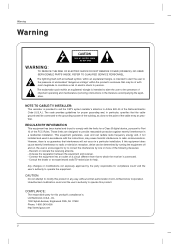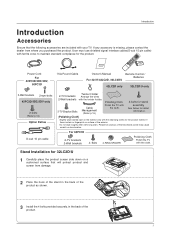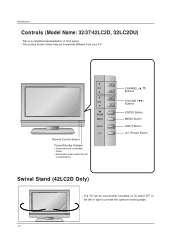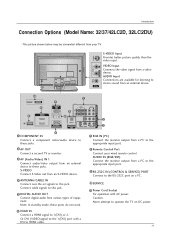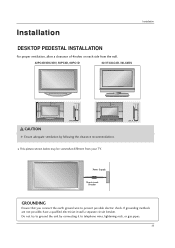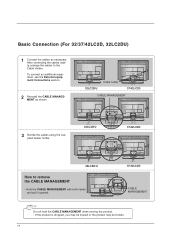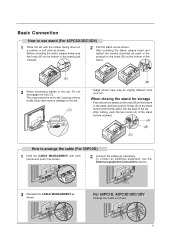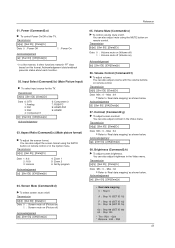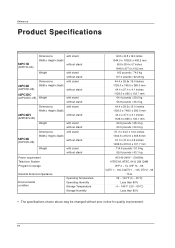LG 42LC2D Support Question
Find answers below for this question about LG 42LC2D.Need a LG 42LC2D manual? We have 1 online manual for this item!
Question posted by Abclarke808 on April 19th, 2015
Removal Of The Lg 42lc2d Swivel Base
how do you remove the swivel stand from the TV?
Current Answers
Answer #1: Posted by sabrie on April 20th, 2015 5:13 AM
the instruction are given on the link below
http://www.manualslib.com/manual/236075/Lg-42lc2d.html?page=2#manual
www.techboss.co.za
Related LG 42LC2D Manual Pages
LG Knowledge Base Results
We have determined that the information below may contain an answer to this question. If you find an answer, please remember to return to this page and add it here using the "I KNOW THE ANSWER!" button above. It's that easy to earn points!-
Using the TV as a center channel speaker. - LG Consumer Knowledge Base
... an RCA to the component video input. Center channel support was removed from our TVs since most people buy a set of speakers and want to use the same type of their center speaker. HDTV-Gaming-Lag Television Distorted Picture LG Broadband TV Wireless Connectivity Options Feel free to call or email our support department... -
PREPARATION: For 26LG30 - LG Consumer Knowledge Base
... article was: Assemble the TV as a PC monitor? Different Models of the TV. More articles Broadband TV: Network Sharing Troubleshooting » screen from damage. Article... Terminology LCD versus CRT Others in the back of the TV. Assemble the parts of the STAND BODY with COVER BASE of LCD's HDTV: How can I use the television as shown. Fix the 4 bolts securely using the holes... -
Using the TV as a center channel speaker. - LG Consumer Knowledge Base
... Home Theater Amplifiers who connect all of speaker for audio on the TV. This will not record program Television: Activating Vudu Television No Power And...we are also assuming you can input your center ... the HDMI cable. Some end users like to use the TV as a center channel speaker. Center channel support was removed from our TVs since most people buy a set of speakers and want to...
Similar Questions
Swivel Stand Nut Was Removed Now Cant Reach Screw
Removalist undone the bolt at bottom of swivel stand now i cant reach screw to reattach so tv wont s...
Removalist undone the bolt at bottom of swivel stand now i cant reach screw to reattach so tv wont s...
(Posted by cuthbertdiane75 9 years ago)
How Do You Wall Mount The Lg 37lp1d And Remove The Swivel Stand?
How do you wall mount the LG 37lp1d and remove the swivel stand?
How do you wall mount the LG 37lp1d and remove the swivel stand?
(Posted by tgarratt 11 years ago)
How To Upgrade Firmware For Lg 42lc2d-aa
How to upgrade firmware for LG 42LC2D-AA
How to upgrade firmware for LG 42LC2D-AA
(Posted by philhil8 11 years ago)
Where Can I Find A 10 Foot Power Cord For Lg Television 42lc2d
(Posted by rcastle2 12 years ago)