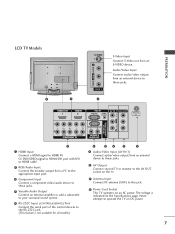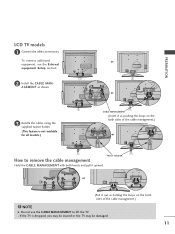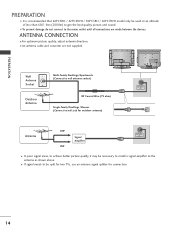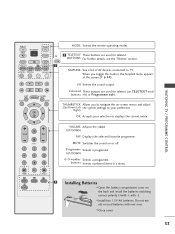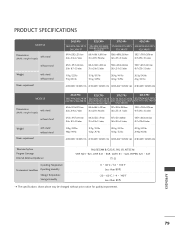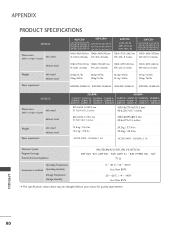LG 42LB9R Support Question
Find answers below for this question about LG 42LB9R.Need a LG 42LB9R manual? We have 1 online manual for this item!
Question posted by selvapancars on November 5th, 2011
Power Supply Sntb Bcnllk I Need A Power Supply For This Model Make 2008 09 03
The person who posted this question about this LG product did not include a detailed explanation. Please use the "Request More Information" button to the right if more details would help you to answer this question.
Current Answers
Related LG 42LB9R Manual Pages
LG Knowledge Base Results
We have determined that the information below may contain an answer to this question. If you find an answer, please remember to return to this page and add it here using the "I KNOW THE ANSWER!" button above. It's that easy to earn points!-
Plumbing Noises - LG Consumer Knowledge Base
...brass-body model similar to be water hammer, air in the pipe as many "quick fix" devices that supplies irrigation water... will expand or contract and make sure the toilets aren't filling. They should be powered by partially unscrewing a bleed ... When the train slams into a hot pipe, the pipe will need to temporarily increase the water velocity to a appliance. This spike can... -
Dryer: Power Issues - LG Consumer Knowledge Base
...drying. This is too large, it is the load size excessive? On electric models ensure the power cord is supplied via a dual circuit. Is the door not completely closed completely, the unit will display ...Dry Times What type of ducting should be turned off or if a fuse has gone out. Make certain that include a rack dry usually holding the [rack dry] button for the motor and ... -
Not cooling entire unit - LG Consumer Knowledge Base
... all fluids to power on and light up, but not cool. Check power cord to make certain that it is plugged ...power on unless it has began cooling, depending on Refrigerators If activated, this will flash through each feature and cycle through them. This may cause oil from Demo Mode, press the Ice Plus and Refrigerator button down for 3 to 5 seconds. (On a LFX and LMX Model...
Similar Questions
Power Supply Board Damaged
Where Can I Find A Power Supply Board For My 32" Lcd 32lk330-ub Tv
Where Can I Find A Power Supply Board For My 32" Lcd 32lk330-ub Tv
(Posted by CHOCOLATENELLY2 11 years ago)
Power Supply
My lg 32ld350-ub power supply is dead should I buy other lg power supply like lg 42ld420 is it for m...
My lg 32ld350-ub power supply is dead should I buy other lg power supply like lg 42ld420 is it for m...
(Posted by Hiltondang 12 years ago)
Remote Control Code For Lg Tv Model No 42pc5rv-td
REMOTE CONTROL CODE FOR LG TV MODEL NO 42PC5RV-TD plese help
REMOTE CONTROL CODE FOR LG TV MODEL NO 42PC5RV-TD plese help
(Posted by nasirymc 13 years ago)