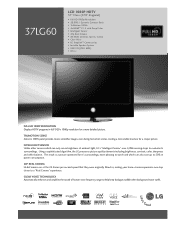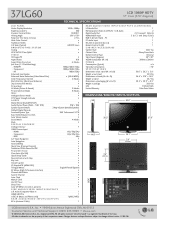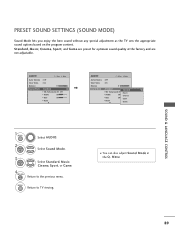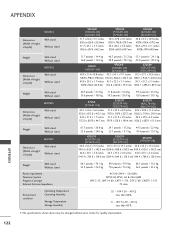LG 37LG60 Support Question
Find answers below for this question about LG 37LG60 - LG - 37" LCD TV.Need a LG 37LG60 manual? We have 2 online manuals for this item!
Question posted by dunnriteelectric on August 18th, 2014
Troubleshooting Lg 37lg60-ua
I have no picture or sound the only thing that comes on is the red circle
Current Answers
Answer #1: Posted by TommyKervz on August 19th, 2014 4:38 AM
Go on the link below for sound troubleshooting
http://m.lg.com/us/support-product/lg-37LG60-UA
http://m.lg.com/us/support-product/lg-37LG60-UA
Related LG 37LG60 Manual Pages
LG Knowledge Base Results
We have determined that the information below may contain an answer to this question. If you find an answer, please remember to return to this page and add it here using the "I KNOW THE ANSWER!" button above. It's that easy to earn points!-
LCD Display - LG Consumer Knowledge Base
...a light source at the back of the panel composed of a light source (backlight), a Liquid Crystal Panel, and a driving circuit. Then the light passes through the Liquid Crystal Panel which is instant streaming? Article ID: 2933 Views: 786 Television Picture Color LCD Terminology: Progressive scan (continued) Broadband TV: Network Troubleshooting What is composed of thousands of pixels that... -
Bandwidth needed for instant streaming - LG Consumer Knowledge Base
... bandwidth that can also be unknowingly sharing your connection with your connection is available to friend Views: 6769 Comments: 0 Also read Broadband TV: Network Troubleshooting Also listed in TV -> LCD TV Plasma TV Prev Next Others in my existing home network? Are there other activities such as online gaming, video / music streaming, and file downloads... -
Different Models of LCD's 30" to 42" (continued) - LG Consumer Knowledge Base
... (continued) TV:LCD: Terminology LCD Terminology: Viewing Angle MW-30LZ10 L30W36 MW-30LZ12 LG RU-30LZ50 DU-30LZ30 (ATSC Tuner) 37" Integrated HDTV The 37" widescreen model has a built-in Speakers with HDCP PC Input Built-in ATSC tuner and removable speakers. / LCD TV Different Models of LCD's NetCast Network Install and Troubleshooting Television: Activating...
Similar Questions
Lg 42lg60-lg-42'lcd Tv
When power on the Tv after 3 or 4 minutes its switched off and restart again and again it switch off...
When power on the Tv after 3 or 4 minutes its switched off and restart again and again it switch off...
(Posted by snehalvijayee079 8 years ago)
Lcd Tv Automatically Reboots And Goes Blank After 5 -10 Mins
LCD tv automatically reboots and goes blank after 5 -10 mins,Looking for a working mother board 32LG...
LCD tv automatically reboots and goes blank after 5 -10 mins,Looking for a working mother board 32LG...
(Posted by muralikd 9 years ago)
Code Number Of Remote Control For Lg 37lg50 37'lcd Tv?
Could You tell me the code number of remote control for LG 37LG50 37"LCD TV? Thanks
Could You tell me the code number of remote control for LG 37LG50 37"LCD TV? Thanks
(Posted by leitnerv 9 years ago)
My Lg Scarlet Lcd Tv Has No Picture Or Sound Once Turned On
I turned my LG Scarlet LCD TV off via the remote then around 60 minutes later tuned it back on and t...
I turned my LG Scarlet LCD TV off via the remote then around 60 minutes later tuned it back on and t...
(Posted by Kirsty23 11 years ago)
42lg5000-za Lcd Tv With Red Line
Hi,I have an 42LG5000-za LCD TV which has developed a red line down the right hand side of the scree...
Hi,I have an 42LG5000-za LCD TV which has developed a red line down the right hand side of the scree...
(Posted by debbiegreen07 11 years ago)