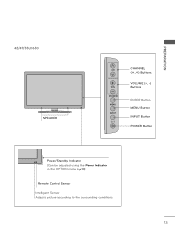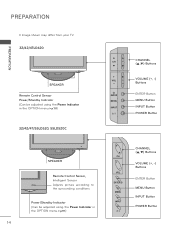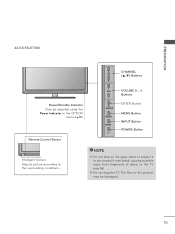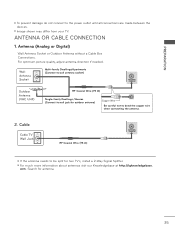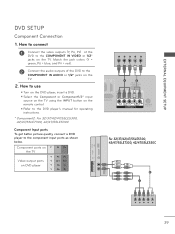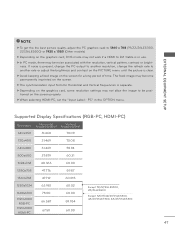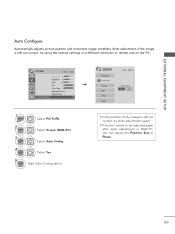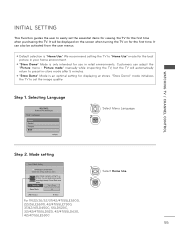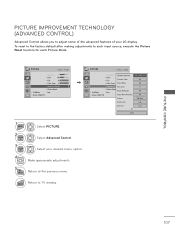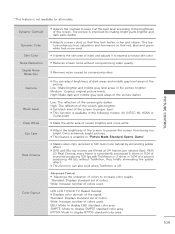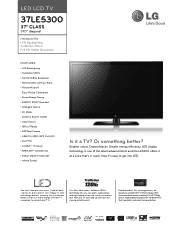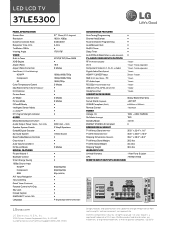LG 37LE5300 Support Question
Find answers below for this question about LG 37LE5300.Need a LG 37LE5300 manual? We have 3 online manuals for this item!
Question posted by Larrybuettner on October 20th, 2011
Picture In Picture With A Lg 37le5300 And A Comcast/motorola Dch3200
I want to use picture in picture with a LG 37le5300 and a comcast/motorola dch3200 box. How do I cable it to work?
Current Answers
Related LG 37LE5300 Manual Pages
LG Knowledge Base Results
We have determined that the information below may contain an answer to this question. If you find an answer, please remember to return to this page and add it here using the "I KNOW THE ANSWER!" button above. It's that easy to earn points!-
DTT 900/901 Converter Box Hookup Option A - LG Consumer Knowledge Base
If you want to view Analog stations, and your model number is required for explanation. for your television. (Image A-3) 5. You will only need to use one of your television remote to change the channels. Others in this Category Digital Converter Box: How do I connect to a VCR? / Digital-to-Analog Converter Box DTT 900/901 Converter Box Hookup Option... -
Broadband TV Netflix connection - LG Consumer Knowledge Base
... Media Sharing and DLNA Setup on a LG TV Television: Activating Netflix Channels missing on network connectivity. Television: No Signal Using the TV as a center channel speaker. Broadband TV...;Also, check that prompts you to the internet. Cable Card not recognized Television remote control not working Cable Cards: pixelization on and working by disconnecting the router's power for ... -
3D Requirements & FAQs - LG Consumer Knowledge Base
... off the 3D option in TV -> LCD TV Recording Issues: Timer Record Television: Activating Vudu NetCast Network Install and Troubleshooting Television: Noise/Audio problems VUDU install and setup Television: Not changing Channels You can charge the glasses with the included cable using any USB port (Including one of the USB ports on the side of...
Similar Questions
No Picture..power/sound Ok. Picture Went Black After Short Pop
LG60PZ550-Less than 4 years old. Picture suddenly went black and a short pop was heard. Turned power...
LG60PZ550-Less than 4 years old. Picture suddenly went black and a short pop was heard. Turned power...
(Posted by jhk33 8 years ago)
How Do I Get The Picture Back On My Tv It Is Staticie?
I was attempting to adjust the view on my TV and somehow I no longer have a clear picture. I selecte...
I was attempting to adjust the view on my TV and somehow I no longer have a clear picture. I selecte...
(Posted by sheliaanderson 11 years ago)
Hesitation (or Is It Lag)
I have a LG LCD-LED TV: Model 37LE5300 When I watch TV, at times when a person (or persons) on the ...
I have a LG LCD-LED TV: Model 37LE5300 When I watch TV, at times when a person (or persons) on the ...
(Posted by Anonymous-45352 12 years ago)
My Lg Tv Model 42 Pc 3dva-ud Has Power Sound But No Picture & Black Screen Only?
My LG TV model 42 PC 3DVA-UD has power sound but no picture & black screen only?
My LG TV model 42 PC 3DVA-UD has power sound but no picture & black screen only?
(Posted by Ylor 12 years ago)