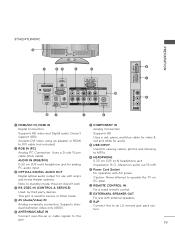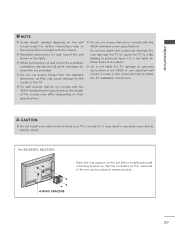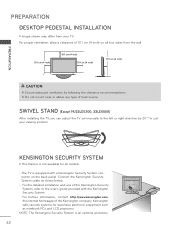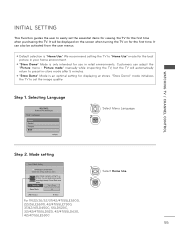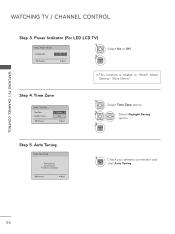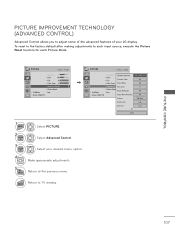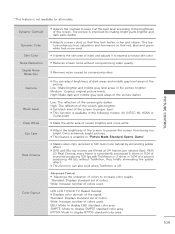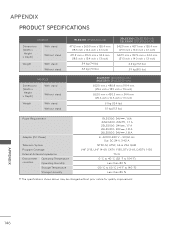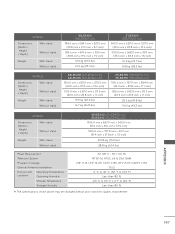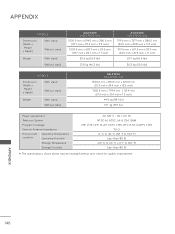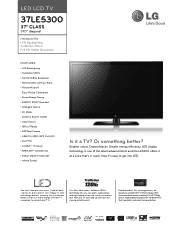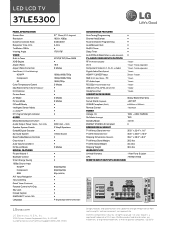LG 37LE5300 Support Question
Find answers below for this question about LG 37LE5300.Need a LG 37LE5300 manual? We have 3 online manuals for this item!
Question posted by Anonymous-45352 on December 13th, 2011
Hesitation (or Is It Lag)
I have a LG LCD-LED TV: Model 37LE5300
When I watch TV, at times when a person (or persons) on the screen turn their head or move an arm or leg. The movement shows like there is a wave following it. This TV is a (Refurbished model), and I've had to have the service people come in and replace the board for the HDMI ports to work. The serviceman said that replacing the board would correct the Hesitation problem. But the Hesitation problem was there before the board replacement and is still there now. Do you think I should call the service ppl back in or is this some type of thing that you just have to put up with, with a LCD TV?
Current Answers
Related LG 37LE5300 Manual Pages
LG Knowledge Base Results
We have determined that the information below may contain an answer to this question. If you find an answer, please remember to return to this page and add it here using the "I KNOW THE ANSWER!" button above. It's that easy to earn points!-
Television: No Power - LG Consumer Knowledge Base
... the model. Article ID: 6281 Views: 5615 TV -> LCD TV Plasma TV HDTV-Gaming-Lag How do I use a good surge protector. Notes on connecting a PC to blue or green depending on the face of the television. If the unit works, then the problem is HDMI? If the television will illuminate. Have you live in the off position, no LED indicator... -
Using the TV as a center channel speaker. - LG Consumer Knowledge Base
... center channel in some cases. HDTV-Gaming-Lag Television Distorted Picture LG Broadband TV Wireless Connectivity Options Note: This article is no audio sent through the HDMI cable. And...we are using HDMI for Video The TV listens for audio on the HDTV. Some customers like to the TV. This only works when you can still use the... -
LG Consumer Knowledge Base / TV
... and Troubleshooting LG TV Quick Setup Guide HDTV-Gaming-Lag Television: No Power How do I find the MAC address? How do I use my LG remote to control other devices? / TV Sub Categories LCD TV LCD Projection Projection TV Plasma TV Digital Transition Showing: 1-10 of 56 »» Articles Television: Firmware Updates - Television: Noise/Audio problems Television: No...
Similar Questions
Does This Tv Not Have Hdmi Port?!
does this tv not have an hdmi port?
does this tv not have an hdmi port?
(Posted by Anonymous-142576 9 years ago)
Lg Led Tv 37le53000 Not Working.
menu keeps changing, volume increases on advoc basis. pls help
menu keeps changing, volume increases on advoc basis. pls help
(Posted by gthorat 10 years ago)
Lg - 37ld450 37' Full Hd Lcd Tv
i need the small plastic tv/stand holder that comes with the tv
i need the small plastic tv/stand holder that comes with the tv
(Posted by ashnikumar 12 years ago)
Picture In Picture With A Lg 37le5300 And A Comcast/motorola Dch3200
I want to use picture in picture with a LG 37le5300 and a comcast/motorola dch3200 box. How do I cab...
I want to use picture in picture with a LG 37le5300 and a comcast/motorola dch3200 box. How do I cab...
(Posted by Larrybuettner 12 years ago)