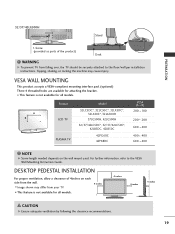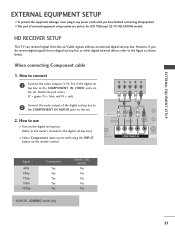LG 37LC50C Support Question
Find answers below for this question about LG 37LC50C - LG - 37" LCD TV.Need a LG 37LC50C manual? We have 1 online manual for this item!
Question posted by jamiebethelder on September 13th, 2014
Programming Lg 37lc50c-ua Television
Our cable company had a recent upgrade and now we have several LG 37LC50C-UA televisions will not program. We get nothing but snow. Anything we can do?
Current Answers
Related LG 37LC50C Manual Pages
LG Knowledge Base Results
We have determined that the information below may contain an answer to this question. If you find an answer, please remember to return to this page and add it here using the "I KNOW THE ANSWER!" button above. It's that easy to earn points!-
Television locks up - LG Consumer Knowledge Base
... for a service techician for errors. Television Picture Color Television: Activating Vudu NetCast Network Install and ...TV mode. Make sure if using the remote. Also listed in TV -> LCD TV Closed Caption Issues How do I use? If unit does not respond to any buttons, reset unit by unplugging it is not functioning properly, check batteries and programming for service. Television... -
TV:LCD: Terminology - LG Consumer Knowledge Base
...TV is instant streaming? 3D Requirements & Article ID: 2884 Last updated: 23 Jul, 2009 Views: 532 Also read Liquid Crystal Display (LCD) LCD Terminology: Digital Video Interface Terminology LCD Panel What is flexibility. Progressive scan is the new digital television... enhanced definition TVs are less noticeable with information and progressive scan only uses one program at a ... -
Video:DVI - LG Consumer Knowledge Base
... DVI cables there is a specified Method from Intel for (D)igital (V)ideo (I (Integrated Digital/Analog) Advantages No signal losses due to DA and AD conversion Geometry, clock and phase settings unnecessary - The video source might be a computer, set-top box, or DVD player, and the digital display might be a LCD, television, plasma panel...
Similar Questions
Lg 42lg60-lg-42'lcd Tv
When power on the Tv after 3 or 4 minutes its switched off and restart again and again it switch off...
When power on the Tv after 3 or 4 minutes its switched off and restart again and again it switch off...
(Posted by snehalvijayee079 8 years ago)
Lcd Tv Automatically Reboots And Goes Blank After 5 -10 Mins
LCD tv automatically reboots and goes blank after 5 -10 mins,Looking for a working mother board 32LG...
LCD tv automatically reboots and goes blank after 5 -10 mins,Looking for a working mother board 32LG...
(Posted by muralikd 9 years ago)
Code Number Of Remote Control For Lg 37lg50 37'lcd Tv?
Could You tell me the code number of remote control for LG 37LG50 37"LCD TV? Thanks
Could You tell me the code number of remote control for LG 37LG50 37"LCD TV? Thanks
(Posted by leitnerv 9 years ago)
My Lg Scarlet Lcd Tv Has No Picture Or Sound Once Turned On
I turned my LG Scarlet LCD TV off via the remote then around 60 minutes later tuned it back on and t...
I turned my LG Scarlet LCD TV off via the remote then around 60 minutes later tuned it back on and t...
(Posted by Kirsty23 11 years ago)
42lg5000-za Lcd Tv With Red Line
Hi,I have an 42LG5000-za LCD TV which has developed a red line down the right hand side of the scree...
Hi,I have an 42LG5000-za LCD TV which has developed a red line down the right hand side of the scree...
(Posted by debbiegreen07 11 years ago)