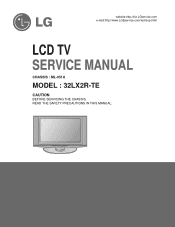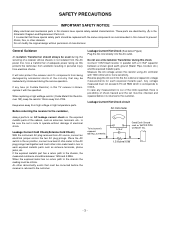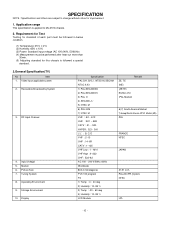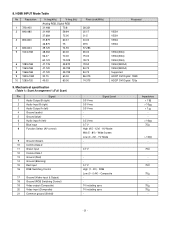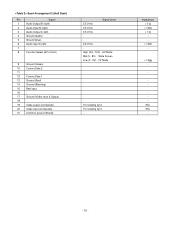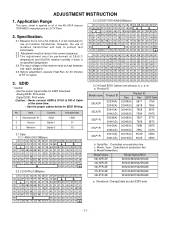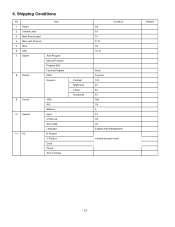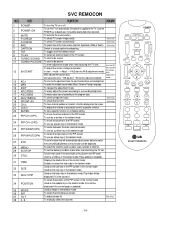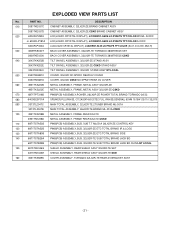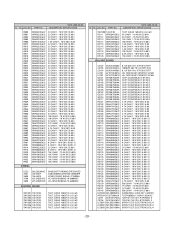LG 32LX2R Support Question
Find answers below for this question about LG 32LX2R.Need a LG 32LX2R manual? We have 1 online manual for this item!
Question posted by Tinaboswell on November 29th, 2014
How Do I Connect My Lg 32lx2r To My New Lg Nb 5540 Soundbar
Does the TV have optical out socket or can I use HDMI cable
Current Answers
Related LG 32LX2R Manual Pages
LG Knowledge Base Results
We have determined that the information below may contain an answer to this question. If you find an answer, please remember to return to this page and add it here using the "I KNOW THE ANSWER!" button above. It's that easy to earn points!-
TV Guide: Channels not Labeled properly - LG Consumer Knowledge Base
... downloaded again to be connected to complete. If a cable splitter is updated or changed, TV guide may take place. If customer is located. Allow TV Guide to download new information and settings, this can be powered off and on for customer's zip code. Article ID: 6391 Views: 1005 Television Distorted Picture Using the TV as a center channel speaker... -
Television remote control not working - LG Consumer Knowledge Base
...hold any button for use my LG remote to other devices? Universal remotes will have to be mixed in remote. Television: Problem connecting to operate TV functions. Remove... Television: Noise/Humming/Popping Problem Cable Card not recognized After new batteries have been replaced. A mixture of new and used . Try replacing the batteries with the model being used ... -
Notes on connecting a PC to a TV - LG Consumer Knowledge Base
... on the remote while HDMI is selected. Television Picture Color Television No Power A/V Connection Guide Television: Firmware Updates - On the TV, the HDMI input type can be changed using an analog connection (RGB). The signal type on the PC can be changed in the input menu. Article ID: 6484 Last updated: 12 Jul, 2010 Views: 359 Cable Cards: pixelization on...
Similar Questions
How Do I Get My Lg 32lx2r To Stay On When I Turn It On?
i have turned my tv on and the green light comes on & so does the screen but the screen goes black a...
i have turned my tv on and the green light comes on & so does the screen but the screen goes black a...
(Posted by beckyh9182 7 years ago)
Problem Tuning Tv Modrl 32lx2r-ze
Please I need help l have a lg tv model no32lx2r-ze. I am unable to reset tv to retune it and dont k...
Please I need help l have a lg tv model no32lx2r-ze. I am unable to reset tv to retune it and dont k...
(Posted by karenalderson 9 years ago)
Hi I Have The 32lx2r And I Can't Get It Onto Digital To Auto Tune.
(Posted by Paulholloway4768 9 years ago)
How To Connect Turtle Beach Xbox Live Headphones To A 42lb4ds Ua Tv.
Hey, Ive been trying to connect my Turtle beach headset to my tv (421bd4ds) but I cant seem to find ...
Hey, Ive been trying to connect my Turtle beach headset to my tv (421bd4ds) but I cant seem to find ...
(Posted by victornoonan 12 years ago)