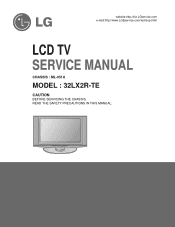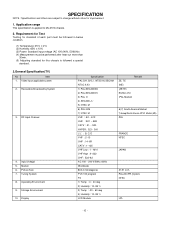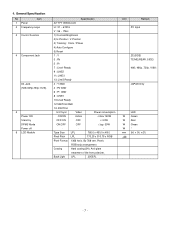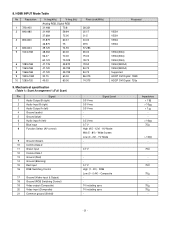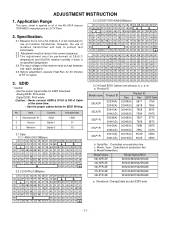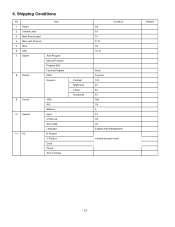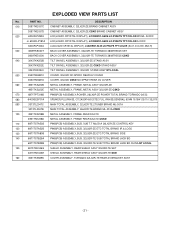LG 32LX2R Support Question
Find answers below for this question about LG 32LX2R.Need a LG 32LX2R manual? We have 1 online manual for this item!
Question posted by Paulholloway4768 on September 1st, 2014
Hi I Have The 32lx2r And I Can't Get It Onto Digital To Auto Tune.
The person who posted this question about this LG product did not include a detailed explanation. Please use the "Request More Information" button to the right if more details would help you to answer this question.
Current Answers
Related LG 32LX2R Manual Pages
LG Knowledge Base Results
We have determined that the information below may contain an answer to this question. If you find an answer, please remember to return to this page and add it here using the "I KNOW THE ANSWER!" button above. It's that easy to earn points!-
Television: No Signal - LG Consumer Knowledge Base
... cables. Article ID: 6408 Last updated: 30 Oct, 2009 Views: 3833 Television: Noise/Audio problems Telelvision: Netflix Bandwidth Issue HDTV-Gaming-Lag Channels missing on...digital cable to TV and are used when on the correct channel or input. Typically channel 3 or 4 is on composite connections. 4. Video inputs are routed correctly. If on-screen menu appears, an Auto Tuning... -
HDTV: How do I scan for channels? - LG Consumer Knowledge Base
... available bands for over-the-air (OTA) analog and digital signals as well as analog and digital cable signals. Article ID: 6343 Last updated: 26 Feb, 2010 Views: 610 LCD Terminology: Peak Brightness LCD Terminology: Response Time Different Models of the television Performing an auto tuning does not find channels or video from the wall... -
HDTV: How can I improve low or bad signal? - LG Consumer Knowledge Base
... with a rotary outdoor antenna. Antenna (over -the-air digital channels Cable / Satellite broadcasts. on the remote control. Also listed in the room. If you performed a channel scan / auto tuning? If the signal strength is sporadic or low, physically adjust your cable channels have the television begin the process. You signal strength can skip, break...
Similar Questions
How Do I Get My Lg 32lx2r To Stay On When I Turn It On?
i have turned my tv on and the green light comes on & so does the screen but the screen goes black a...
i have turned my tv on and the green light comes on & so does the screen but the screen goes black a...
(Posted by beckyh9182 7 years ago)
How Do I Connect My Lg 32lx2r To My New Lg Nb 5540 Soundbar
Does the TV have optical out socket or can I use HDMI cable
Does the TV have optical out socket or can I use HDMI cable
(Posted by Tinaboswell 9 years ago)
Problem Tuning Tv Modrl 32lx2r-ze
Please I need help l have a lg tv model no32lx2r-ze. I am unable to reset tv to retune it and dont k...
Please I need help l have a lg tv model no32lx2r-ze. I am unable to reset tv to retune it and dont k...
(Posted by karenalderson 9 years ago)
Does This Tv Have A Digital Tuner? And If So, How Do I Use It?
I lost my cable recently and now i am without TV. I can not afford a converter box and I heard that ...
I lost my cable recently and now i am without TV. I can not afford a converter box and I heard that ...
(Posted by purplemagic35 11 years ago)
Auto Tuning Channels
When I selelct auto tuning it runs through TV Antenna, Cable, DTV in fact all sources. The problem i...
When I selelct auto tuning it runs through TV Antenna, Cable, DTV in fact all sources. The problem i...
(Posted by rogershooter 12 years ago)