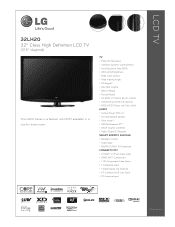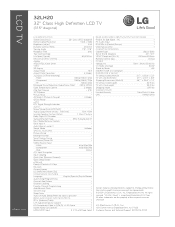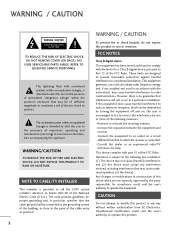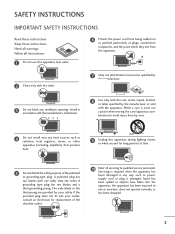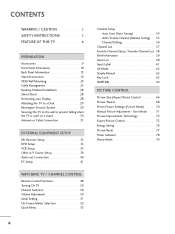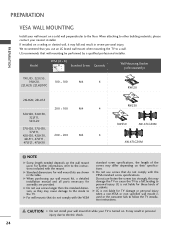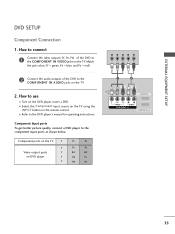LG 32LH20 Support Question
Find answers below for this question about LG 32LH20 - LG - 31.5" LCD TV.Need a LG 32LH20 manual? We have 3 online manuals for this item!
Question posted by cstamay on December 16th, 2021
Firmware Update And Backup And Instructions How Do It....
The person who posted this question about this LG product did not include a detailed explanation. Please use the "Request More Information" button to the right if more details would help you to answer this question.
Requests for more information
Request from cstamay on December 17th, 2021 10:38 AM
Thanks a lot for bring me an answer but the model for my Tv don't have any firmware at link you sent for looking for....
Thanks a lot for bring me an answer but the model for my Tv don't have any firmware at link you sent for looking for....
Current Answers
Answer #1: Posted by SonuKumar on December 17th, 2021 10:14 AM
firmware not available online - need to visit service center or reset factory defalt setting
https://www.manualslib.com/products/Lg-32lh20-Series-52302.html
Please respond to my effort to provide you with the best possible solution by using the "Acceptable Solution" and/or the "Helpful" buttons when the answer has proven to be helpful.
Regards,
Sonu
Your search handyman for all e-support needs!!
Answer #2: Posted by hzplj9 on December 17th, 2021 1:17 AM
Check this information
www.youtube.com/watch?v=NQLvqbtAriU
This is a link the LG website here:
www.lg.com/us/support/product/lg-32LH20.AUS
Hope that helps.
Related LG 32LH20 Manual Pages
LG Knowledge Base Results
We have determined that the information below may contain an answer to this question. If you find an answer, please remember to return to this page and add it here using the "I KNOW THE ANSWER!" button above. It's that easy to earn points!-
WHAT IS DVI ? - LG Consumer Knowledge Base
... DFP format for the P&D Plug & In addition to the computer market. stands for TV, movies, and DVDs. DVI cables are becoming increasingly popular with Cable Card Television: No Power Television: Firmware Updates - Download Instructions What is a popular form of flat panel LCD monitors and modern video graphics cards. The digital market is now swinging towards the HDMI... -
LG Consumer Knowledge Base / TV
...Television: Noise/Audio problems Television: No Signal Download Instructions NetCast Network Install and Troubleshooting LG TV Quick Setup Guide HDTV-Gaming-Lag Television: No Power How do I find the MAC address? / TV Sub Categories LCD TV LCD Projection Projection TV Plasma TV Digital Transition Showing: 1-10 of 56 »» Articles Television: Firmware Updates... -
Closed Caption Issues - LG Consumer Knowledge Base
... on if the TV is on the TV remote control to the Netflix server Television: Firmware Updates - Television: Noise/Audio problems Check other device that specific channel or program. Check the TV Guide or press enter on the component, RGB, DVI or HDMI inputs. Not all programs have closed caption available. Download Instructions Clock losing time...
Similar Questions
Firmware Update For Lg55ga6400
been looking everywhere to update my tv but no new updates are found. My apps are acting up or not w...
been looking everywhere to update my tv but no new updates are found. My apps are acting up or not w...
(Posted by Danieldv890 3 years ago)
Were You Able To Fid Firmware Update I Have Yhe Exact Same Tv And Same Problem
(Posted by gsingh39136 6 years ago)
Where Can I Get Only The Base/pedestal For My Lg 32lh20r-ma?? Please Help
where can i get only the base/pedestal for my LG 32LH20R-MA?? PLEASE HELP
where can i get only the base/pedestal for my LG 32LH20R-MA?? PLEASE HELP
(Posted by mayrab777 11 years ago)