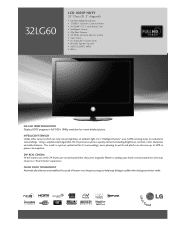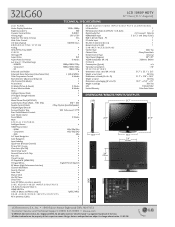LG 32LG60 Support Question
Find answers below for this question about LG 32LG60 - LG - 32" LCD TV.Need a LG 32LG60 manual? We have 2 online manuals for this item!
Question posted by greensunnymoon on March 13th, 2016
Firmware For 32lg60ur
Himy tv software needs to be upgradedplease send me the original firmwarethanks
Current Answers
Related LG 32LG60 Manual Pages
LG Knowledge Base Results
We have determined that the information below may contain an answer to this question. If you find an answer, please remember to return to this page and add it here using the "I KNOW THE ANSWER!" button above. It's that easy to earn points!-
LG Networked Attached Storage (NAS) Error Codes - LG Consumer Knowledge Base
...RAID degrade 31 Low free Capacity 32 No Volume nas-usbd SSS_Main&#... 1,2 30 HDD 3 40 HDD2 Error HDD 1,3 50 HDD 2,3 60 HDD 1,2,3 70 HDD 4 (BOTTOM) 80 HDD1 Error HDD 1,4...with the most common explained in LCD. The first two di gits represent...160; NAS Manuals, Files, and Firmware N2R1 - How do I find ...LG NAS servers will provide instructions needed to send the NAS to a PC? What... -
WHAT IS DVI ? - LG Consumer Knowledge Base
...becoming increasingly popular with Cable Card Television: No Power Television: Firmware Updates - Likewise, even a ...for a short while, the digital transfer method of flat panel LCD monitors and modern video graphics cards. In addition to .... Display standard, and a step up from the digital-only DFP format for TV, movies, and DVDs. The digital market is now swinging towards the HDMI interface... -
Z50PX2D Technical Details - LG Consumer Knowledge Base
...panel... 1 Tech Talk -- measures 55.1 x 32.3 x 12.4 inches (WxHxD) with HDCP...television features as a 160-degree viewing angle, 1000 cd/m2 (candela per square meter) brightness rating, and stunning 8000:1 contrast ratio. (The higher the contrast ratio, the greater a TV's ability to display subtle color details and not get vivid colors like experience at home. Cleaning your Plasma/LCD TV...
Similar Questions
Wat Can I Do To Solve A White Screen Display And No Sound With My 32lg60ur Tv
(Posted by kmoonsamy37 1 year ago)
Lg 42lg60-lg-42'lcd Tv
When power on the Tv after 3 or 4 minutes its switched off and restart again and again it switch off...
When power on the Tv after 3 or 4 minutes its switched off and restart again and again it switch off...
(Posted by snehalvijayee079 8 years ago)
Lcd Tv Automatically Reboots And Goes Blank After 5 -10 Mins
LCD tv automatically reboots and goes blank after 5 -10 mins,Looking for a working mother board 32LG...
LCD tv automatically reboots and goes blank after 5 -10 mins,Looking for a working mother board 32LG...
(Posted by muralikd 9 years ago)
My Lg 32lg60 - Lg - 32' Lcd Tv. After About 10 To 15 Minutes Started Blinking.
my LG 32LG60 - LG - 32" LCD TV. after about 10 to 15 minutes started blinking. plz guide us. Picture...
my LG 32LG60 - LG - 32" LCD TV. after about 10 to 15 minutes started blinking. plz guide us. Picture...
(Posted by shyamgupta838383 9 years ago)
42lg5000-za Lcd Tv With Red Line
Hi,I have an 42LG5000-za LCD TV which has developed a red line down the right hand side of the scree...
Hi,I have an 42LG5000-za LCD TV which has developed a red line down the right hand side of the scree...
(Posted by debbiegreen07 11 years ago)