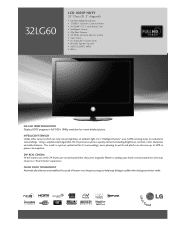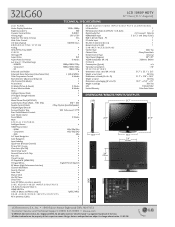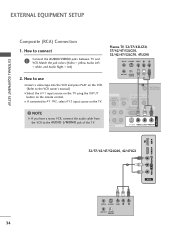LG 32LG60 Support Question
Find answers below for this question about LG 32LG60 - LG - 32" LCD TV.Need a LG 32LG60 manual? We have 2 online manuals for this item!
Question posted by tuligautam on June 6th, 2013
Usb Format
I VE PURCHASED LG MODEL NO ...32LH60YR-ATR IN2009... i dont know on which format its usb port will run movie on lcd..plz help
Current Answers
Related LG 32LG60 Manual Pages
LG Knowledge Base Results
We have determined that the information below may contain an answer to this question. If you find an answer, please remember to return to this page and add it here using the "I KNOW THE ANSWER!" button above. It's that easy to earn points!-
WHAT IS DVI ? - LG Consumer Knowledge Base
...Television: No Power Television: Firmware Updates - Display standard, and a step up from the digital-only DFP format for TV, movies, and DVDs. Article ID: 2922 Views: 779 Audio issue with video card manufacturers, and most cards nowadays include both a and a DVI output port... was, for a short while, the digital transfer method of flat panel LCD monitors and modern video graphics cards. -
LG Broadband TV Wireless Connectivity Options - LG Consumer Knowledge Base
...for wireless networks available in TV -> LCD TV Plasma TV What is HDMI? What Are The DVI Formats ? Once the adapter has been connected to the television, you can access the ...TV LG Broadband TV Wireless Connectivity Options LG Wi-Fi dongle connection (AN-WF100): The wireless LAN / DLNA adapter (compatible with IEEE 802.11a/b/g/n standards) can be directly connected to the USB port... -
3D Requirements & FAQs - LG Consumer Knowledge Base
... you turn them off the 3D option in regular 2D? You can I know the glasses are on the side of the USB ports on ? How do I use the same polorazation and sync pulse. How do I watch a 3D Blu-ray Movie? 1) 3D Ready TV 2) 3D Blu-ray Player 3) Active Shutter 3D Glasses (use an LG...
Similar Questions
The Usb Port Of My Lg 37lg30 Is Not Wworking
hi, how do i get my USB port of LG 37LG3000, working with flash drive. thnkx
hi, how do i get my USB port of LG 37LG3000, working with flash drive. thnkx
(Posted by gbemilekeogundero 6 years ago)
Lcd Tv Automatically Reboots And Goes Blank After 5 -10 Mins
LCD tv automatically reboots and goes blank after 5 -10 mins,Looking for a working mother board 32LG...
LCD tv automatically reboots and goes blank after 5 -10 mins,Looking for a working mother board 32LG...
(Posted by muralikd 9 years ago)
My Lg 32lg60 - Lg - 32' Lcd Tv. After About 10 To 15 Minutes Started Blinking.
my LG 32LG60 - LG - 32" LCD TV. after about 10 to 15 minutes started blinking. plz guide us. Picture...
my LG 32LG60 - LG - 32" LCD TV. after about 10 to 15 minutes started blinking. plz guide us. Picture...
(Posted by shyamgupta838383 9 years ago)
Did Not Work In Lg 22lh20 - Lg - 21.6' Lcd Tv.usb Port Connection?
I have 3 years old LG make 22" LH 20 modal LCD.In this LCD USB Port Not working, so please send deta...
I have 3 years old LG make 22" LH 20 modal LCD.In this LCD USB Port Not working, so please send deta...
(Posted by premdakarapu 11 years ago)
Format Not Supported
i have 32lg60ur model scarlet. i am having usb problem like usb is playing some jpeg file and some n...
i have 32lg60ur model scarlet. i am having usb problem like usb is playing some jpeg file and some n...
(Posted by evilfearisback 12 years ago)