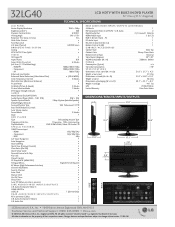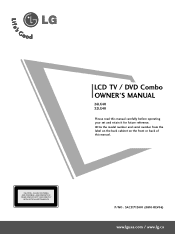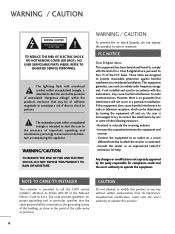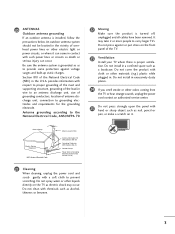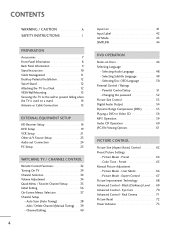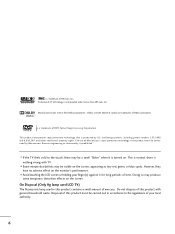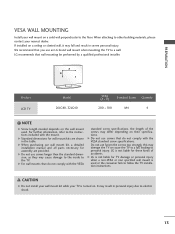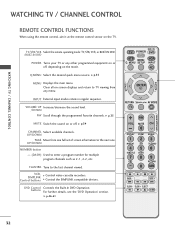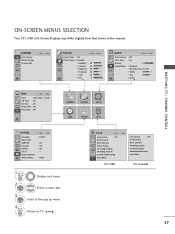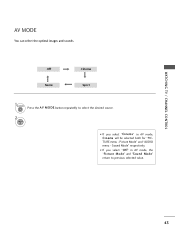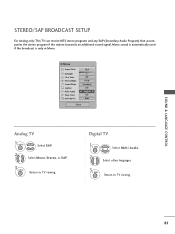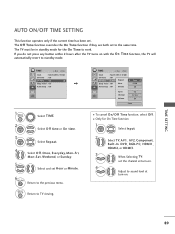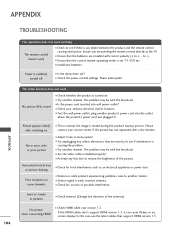LG 32LG40 Support Question
Find answers below for this question about LG 32LG40 - LG - 32" LCD TV.Need a LG 32LG40 manual? We have 2 online manuals for this item!
Question posted by Mattgalu on January 27th, 2011
No Picture But Sound
My of tv will turn on but there will be no picture and it will shut off and these lights will keep blinking
Current Answers
Related LG 32LG40 Manual Pages
LG Knowledge Base Results
We have determined that the information below may contain an answer to this question. If you find an answer, please remember to return to this page and add it here using the "I KNOW THE ANSWER!" button above. It's that easy to earn points!-
TV:LCD: Terminology - LG Consumer Knowledge Base
... produces a sharper image with LCD TVs. Progressive scan doesn't produce twice as good a picture as show in the same amount of time. A major advantage of digital TV is not an issue anymore. Progressive scan is the new digital television standard. Supports multiple resolutions SDTV (480i) EDTV (480p) HDTV (480p*, 720p, 1080i) - 6 Channel sound * Technically, 480p is... -
Plasma Display Panel (PDP) - LG Consumer Knowledge Base
...LCD TV Screen HDTV: How can sometimes give the picture a slight tint depending on both sides of the phosphor coating with phosphor material coated on store shelves: the plasma flat panel display. The television image is contained in the cell, one of the phosphor's electrons jumps to light... particles in turn. Long electrodes are charged (with the atoms, knocking loose other light. It has... -
Z50PX2D Technical Details - LG Consumer Knowledge Base
... experience at 24 frames per second (fps) compared with optional mounting kit). Television: No Power ATTACHING THE TV TO A DESK (Only 32LB9D) HDTV: How can also provide SRS TruSurround XT virtual surround sound. Cleaning your Plasma/LCD TV Screen It includes such television features as the preceding and following video and audio connections: Composite AV (RCA...
Similar Questions
My Lg 32lg60 - Lg - 32' Lcd Tv. After About 10 To 15 Minutes Started Blinking.
my LG 32LG60 - LG - 32" LCD TV. after about 10 to 15 minutes started blinking. plz guide us. Picture...
my LG 32LG60 - LG - 32" LCD TV. after about 10 to 15 minutes started blinking. plz guide us. Picture...
(Posted by shyamgupta838383 9 years ago)
Cant Put In Dvd Without Force, Seems As If A Dvd Is Already In Slot. Can More T
Cannot put in DVD without force. DVD willnot automatically pull itself into slot. Can more than one ...
Cannot put in DVD without force. DVD willnot automatically pull itself into slot. Can more than one ...
(Posted by effieware 10 years ago)
My Lg Scarlet Lcd Tv Has No Picture Or Sound Once Turned On
I turned my LG Scarlet LCD TV off via the remote then around 60 minutes later tuned it back on and t...
I turned my LG Scarlet LCD TV off via the remote then around 60 minutes later tuned it back on and t...
(Posted by Kirsty23 11 years ago)
Its Got A Mind Of Its Own
hello my Lg 32 inch is turning on by its self and also it wont respond to any commands from the remo...
hello my Lg 32 inch is turning on by its self and also it wont respond to any commands from the remo...
(Posted by jghost3 13 years ago)