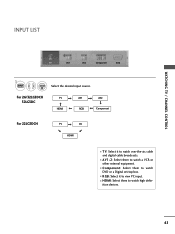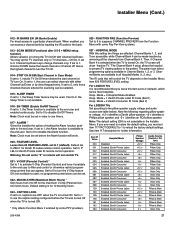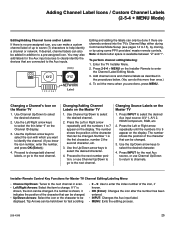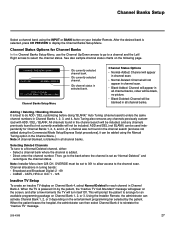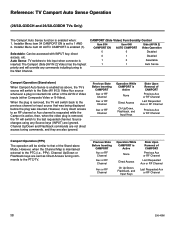LG 32LG3DCH Support Question
Find answers below for this question about LG 32LG3DCH - 32In Wide Lcd Hdtv Spk 1366X768 Hospital Grade.Need a LG 32LG3DCH manual? We have 3 online manuals for this item!
Question posted by joleeschmidt on January 25th, 2017
How To Get On Hdmi Input
How do I get this TV on the HDMI input? I don't have the original remote. When I press input on the TV it says "Channel Bank 1". I've programmed my Dish remote to the TV and when I press input on the remote the same thing happens. I can get the menu on the screen with the remote but I can navigate in the menu. Same with the menu button on the TV.
Current Answers
Answer #1: Posted by techyagent on January 26th, 2017 5:56 AM
This tv doesn't have any Hdmi input
- Step 1: Get your Blu-ray player. ...
- Step 2: Get your HDMI to component converter. ...
- Step 3: Plug in your bluray player. ...
- Step 4: Plug in the HDMI cord. ...
- Step 5: Find the 3 VGA input you want to plug your Blu-ray into. ...
- Step 6: Plug in 3 RCA cord. ...
- Step 7: Turn on your TV and select the correct input channel.
Thanks
Techygirl
Related LG 32LG3DCH Manual Pages
LG Knowledge Base Results
We have determined that the information below may contain an answer to this question. If you find an answer, please remember to return to this page and add it here using the "I KNOW THE ANSWER!" button above. It's that easy to earn points!-
Channels missing on the HDTV. - LG Consumer Knowledge Base
... list of what type of that channel using the manual tuning menu. Article ID: 6261 Last updated: 14 Sep, 2009 Views: 1771 HDTV: How do you receive your receiver box and television to see what channels are missing attempt to verify the channel lineup has not been changed. / TV Channels missing on screen, make adjustments with the antenna to... -
Z50PX2D Technical Details - LG Consumer Knowledge Base
...-definition (ATSC) and 181-channel standard broadcast (NTSC) tuners. With the integrated ATSC tuner, you 've never seen before, extremely wide viewing angles (wider, even, than 4 inches deep, perfect for the reception of most LCD screens), and easy placement due to the screen. Television: No Power ATTACHING THE TV TO A DESK (Only 32LB9D) HDTV: How can also provide... -
Closed Caption Issues - LG Consumer Knowledge Base
... caption is not an option. Television: Noise/Audio problems If the closed caption is shaded out in the Menu. Not all programs have closed caption available. Check the TV Guide or press enter on the component, RGB, DVI or HDMI inputs. Closed captions are not available if the TV is on the TV remote control to the Netflix server...
Similar Questions
Lg55g2-ug Frozen
When u turn my tv on it shows the LG life's good logo and that's it. I can't do anything with the re...
When u turn my tv on it shows the LG life's good logo and that's it. I can't do anything with the re...
(Posted by rayray61270 7 years ago)
How To Turn Off Audio Description
my tv just started with the audio description and I have no idea on how to turn it off I see no visi...
my tv just started with the audio description and I have no idea on how to turn it off I see no visi...
(Posted by shank88 8 years ago)
When I Turn On Lg Logo Shows For 1-2 Seconds Then The Screen Goes Black
When I turn on LG logo shows for 1-2 seconds then the screen goes black. The power button still blin...
When I turn on LG logo shows for 1-2 seconds then the screen goes black. The power button still blin...
(Posted by farleyap 8 years ago)
Hdd Problem
Hi I have a 37 inch LG LCD with built in DVR functions. Recently, the TV gives a "HDD initialization...
Hi I have a 37 inch LG LCD with built in DVR functions. Recently, the TV gives a "HDD initialization...
(Posted by lcibenincity 12 years ago)