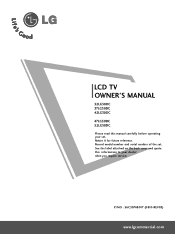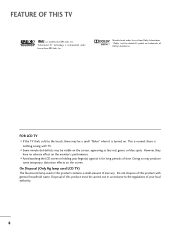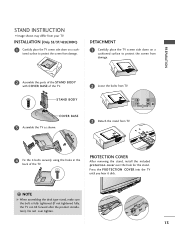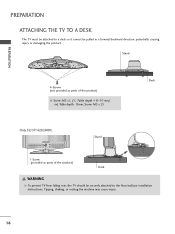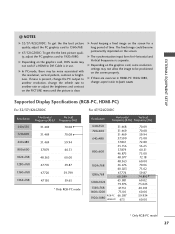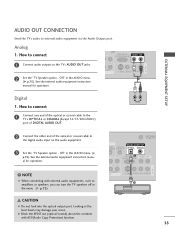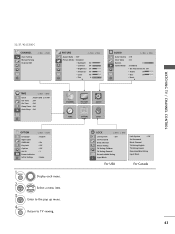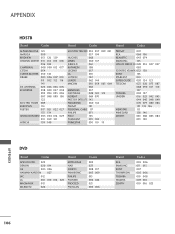LG 32LG30DC Support Question
Find answers below for this question about LG 32LG30DC - LG - 32" LCD TV.Need a LG 32LG30DC manual? We have 1 online manual for this item!
Question posted by ratty913 on May 26th, 2011
Firmware Updates For The 32lg30 Brand Hdtv.
Im trying to find out if theres any firmware updates for my model number 32LG30 HDTV. Because im wanting to update it . if theres any. Can somone plz help. Thanks.
Current Answers
Related LG 32LG30DC Manual Pages
LG Knowledge Base Results
We have determined that the information below may contain an answer to this question. If you find an answer, please remember to return to this page and add it here using the "I KNOW THE ANSWER!" button above. It's that easy to earn points!-
Cleaning your Plasma/LCD TV Screen - LG Consumer Knowledge Base
... screen. This area is located around the screen and panels. Article ID: 6186 Last updated: 26 May, 2009 Views: 6654 Also listed in the vents that are designed to prevent overheating of your screen will help prevent overheating. ♦ Step 1 : Always Consult your Plasma/LCD TV screen with the soft brush attachment to... -
WHAT IS DVI ? - LG Consumer Knowledge Base
.... Download Instructions What is being used as the standard computer interface, the DVI standard was, for a short while, the digital transfer method of flat panel LCD monitors and modern video graphics cards. stands for high-definition media delivery, and DVI is VUDU? DVI cables are becoming increasingly popular with Cable Card Television: No Power Television: Firmware Updates - -
LG Consumer Knowledge Base / TV
/ TV Sub Categories LCD TV LCD Projection Projection TV Plasma TV Digital Transition Showing: 1-10 of 56 »» Television: Noise/Audio problems Television: No Signal Articles Television: Firmware Updates - Download Instructions NetCast Network Install and Troubleshooting LG TV Quick Setup Guide HDTV-Gaming-Lag Television: No Power How do I find the MAC address?...
Similar Questions
Taking 42ls570t 42' Lcd Tv From Norway To Uk.
I have recently moved back to the UK after being in Norway.While there I bought an LG 42ls570t 42" L...
I have recently moved back to the UK after being in Norway.While there I bought an LG 42ls570t 42" L...
(Posted by peterguilliatt99 8 years ago)
My Lg 32lg60 - Lg - 32' Lcd Tv. After About 10 To 15 Minutes Started Blinking.
my LG 32LG60 - LG - 32" LCD TV. after about 10 to 15 minutes started blinking. plz guide us. Picture...
my LG 32LG60 - LG - 32" LCD TV. after about 10 to 15 minutes started blinking. plz guide us. Picture...
(Posted by shyamgupta838383 9 years ago)
Problem In My Lg Lcd Tv 22' 22lh20r Not On
My LG lcd tv not on i suffer this problem if any solution to repair it then tell me service and who ...
My LG lcd tv not on i suffer this problem if any solution to repair it then tell me service and who ...
(Posted by umesh0908 10 years ago)
My Lg Scarlet Lcd Tv Has No Picture Or Sound Once Turned On
I turned my LG Scarlet LCD TV off via the remote then around 60 minutes later tuned it back on and t...
I turned my LG Scarlet LCD TV off via the remote then around 60 minutes later tuned it back on and t...
(Posted by Kirsty23 11 years ago)
42lg5000-za Lcd Tv With Red Line
Hi,I have an 42LG5000-za LCD TV which has developed a red line down the right hand side of the scree...
Hi,I have an 42LG5000-za LCD TV which has developed a red line down the right hand side of the scree...
(Posted by debbiegreen07 11 years ago)