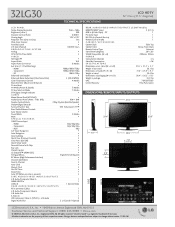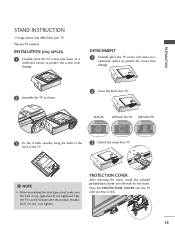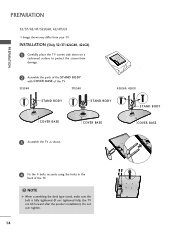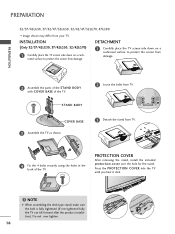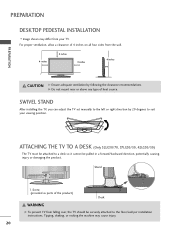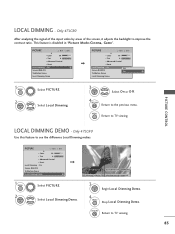LG 32LG30 Support Question
Find answers below for this question about LG 32LG30 - LG - 32" LCD TV.Need a LG 32LG30 manual? We have 2 online manuals for this item!
Question posted by Anonymous-22507 on February 11th, 2011
My Lg Tv Just Clicks Between Stand By And On, But Won't Come On.
The person who posted this question about this LG product did not include a detailed explanation. Please use the "Request More Information" button to the right if more details would help you to answer this question.
Current Answers
Related LG 32LG30 Manual Pages
LG Knowledge Base Results
We have determined that the information below may contain an answer to this question. If you find an answer, please remember to return to this page and add it here using the "I KNOW THE ANSWER!" button above. It's that easy to earn points!-
*How to clean your Plasma TV - LG Consumer Knowledge Base
...Panel (PDP) Broadband TV: Network Troubleshooting Television: No Power Never open the casing - Step 5 : Plasma TV units generate a lot of any finger prints or dust. This will reduce glare and provide you just...rear panel this may cause scratches. / Plasma TV *How to clean your Plasma TV How To Clean your LG Plasma or LCD TV Screen * Unplug the power cord to your TV ... -
Broadband TV: Network Sharing Troubleshooting - LG Consumer Knowledge Base
... the "share" button. Try this if it . Then just turn sharing back on the HDTV. NetCast Network Install and Troubleshooting TV -> Plasma TV Liquid Crystal Display (LCD) Television: Activating Netflix LCD Terminology: Response Time Television Picture Color Channels missing on . Right-click the folder you 're sharing. LG TV Quick Setup Guide Telelvision: Netflix Bandwidth Issue You can go... -
DLNA Setup on a LG Blu-ray Player - LG Consumer Knowledge Base
...media streaming back off, just click Block All 5) The...30 frames/sec, but can instruct a DMR which media files to : option 4) Click settings and type in the background every time you to view the files. Check the the types of using Vista/XP. The server will find instructions explaining how to setup a DLNA server and then how to setup the TV... box. Close the control panel when done. This is...
Similar Questions
No Picture Comes On Just The Blue Led Power Button Comes On
When I turn on my LG 32LG30 only the blue led power button comes on no picture just a black screen.W...
When I turn on my LG 32LG30 only the blue led power button comes on no picture just a black screen.W...
(Posted by rcollamore01 7 years ago)
I Need A Stand For My Lg M4201c-ba - Lg - 42' Lcd Flat Panel
I need a stand for my LG M4201C-BA LG 42"
I need a stand for my LG M4201C-BA LG 42"
(Posted by carynb62 9 years ago)
Turn Tv On And It Just Clicks Won't Turn On
(Posted by Venhe 10 years ago)
Tv Light Flickers And Will Not Come On.
I want to know why when i press the power button on my tv the red light flickers and then nothen hap...
I want to know why when i press the power button on my tv the red light flickers and then nothen hap...
(Posted by shellywellie 11 years ago)