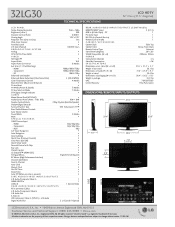LG 32LG30 Support Question
Find answers below for this question about LG 32LG30 - LG - 32" LCD TV.Need a LG 32LG30 manual? We have 2 online manuals for this item!
Question posted by nicgyte on August 17th, 2014
Does 32lg30 Have Program Guide?
The person who posted this question about this LG product did not include a detailed explanation. Please use the "Request More Information" button to the right if more details would help you to answer this question.
Current Answers
Related LG 32LG30 Manual Pages
LG Knowledge Base Results
We have determined that the information below may contain an answer to this question. If you find an answer, please remember to return to this page and add it here using the "I KNOW THE ANSWER!" button above. It's that easy to earn points!-
HDTV Connection Receivers - LG Consumer Knowledge Base
..." jacks on the HDTV Receiver to the "RGB IN" jack of your TV is available for component video (YPbPr) outputs. 3. Article ID: 3212 Views: 970 HDTV Connection Panel HDTV Connection Receivers (continued) HDTV Set Top Box Connections (continued) Using the Program Guide for HDTV Additional Notes for Playable Discs HDTV Remote Control Key Functions... -
Programming the Information Display for HDTV Receiver - LG Consumer Knowledge Base
... while viewing a program. 1 Press INFO while watching a program Program Information appears on the TV screen. The Program Information disappears from the TV screen. When multiple...Program Guide for HDTV Typical Operation for HDTV Remote On-Screen Guide for Set Top Box Various Connection Set ups for LST-3410A HDTV: Formatting the Display HDTV Receiver Control Panel for the current program... -
HDTV Set Top Box Connections (continued) - LG Consumer Knowledge Base
... LOOP OUT" jack on the HDTV Receiver to the L/R "AUDIO IN" jacks on your TV using a coaxial RF cable. 3. Check your TV using a coaxial RF cable. 2. Note: •1080i, 720p, and 480p modes are ... Using the Program Guide for HDTV BD300 Connectivity Connect the " OUT" jack on the HDTV Receiver to the "DVI IN" jack of your TV or monitor's user manual to find out if the TV or monitor's...
Similar Questions
Lg 42lg60-lg-42'lcd Tv
When power on the Tv after 3 or 4 minutes its switched off and restart again and again it switch off...
When power on the Tv after 3 or 4 minutes its switched off and restart again and again it switch off...
(Posted by snehalvijayee079 8 years ago)
My Lg 32lg60 - Lg - 32' Lcd Tv. After About 10 To 15 Minutes Started Blinking.
my LG 32LG60 - LG - 32" LCD TV. after about 10 to 15 minutes started blinking. plz guide us. Picture...
my LG 32LG60 - LG - 32" LCD TV. after about 10 to 15 minutes started blinking. plz guide us. Picture...
(Posted by shyamgupta838383 10 years ago)
What Codes Do I Use To Program My Remote For A Scientific Atlanta Cablebox?
(Posted by ericlg1 12 years ago)