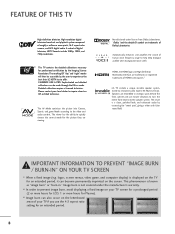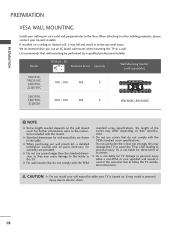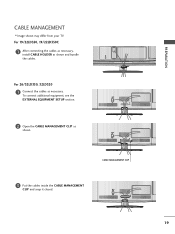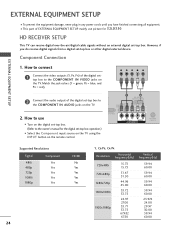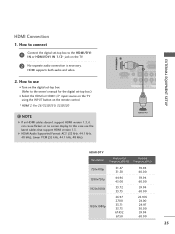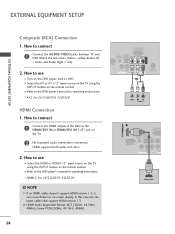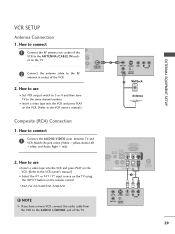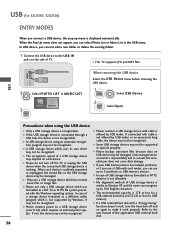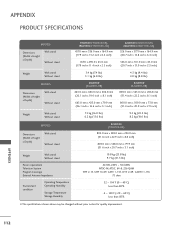LG 32LD350 Support Question
Find answers below for this question about LG 32LD350.Need a LG 32LD350 manual? We have 3 online manuals for this item!
Question posted by zovalookki on February 17th, 2014
Lg Model 32ld350 Will Not Turn On
The person who posted this question about this LG product did not include a detailed explanation. Please use the "Request More Information" button to the right if more details would help you to answer this question.
Current Answers
Related LG 32LD350 Manual Pages
LG Knowledge Base Results
We have determined that the information below may contain an answer to this question. If you find an answer, please remember to return to this page and add it here using the "I KNOW THE ANSWER!" button above. It's that easy to earn points!-
HDTV-Gaming-Lag - LG Consumer Knowledge Base
...Jun, 2009 Views: 6874 LG TV Quick Setup Guide Television: No Power Television: Noise/Humming/Popping Problem TV Guide: Channels not Labeled...accommodating, though it all about introducing a degree of videogaming. Turn off XD engine via user menu, this engine re-scales...the Xbox 360's output to make DVDs and other old models are lag-free. The salespeople should start by little, however... -
Television: Noise/Audio problems - LG Consumer Knowledge Base
Some TV models have an option to turn of TV speakers or use my LG remote to control other device will need to use monitor out for front sound. Check audio language for audio. Make sure they are routed properly for correct setting. If a cable box is being used, check cables. Television: No Signal... -
HDTV: How do I scan for channels? - LG Consumer Knowledge Base
...are using cable or antenna. Use the arrow keys on the remote to have turned on the television, press on the remote control. 3. Select "yes" and press to highlight the...updated: 26 Feb, 2010 Views: 610 LCD Terminology: Peak Brightness LCD Terminology: Response Time Different Models of the television Performing an auto tuning does not find channels or video from the wall or an antenna to...
Similar Questions
Lg 55lw5600 Turns On, No Sound Or Image
Have A Lg Tv Model : 55lw5600 Turns On, No Sound Or Image. Hard Main Reset Buttom, If Any?? L
Have A Lg Tv Model : 55lw5600 Turns On, No Sound Or Image. Hard Main Reset Buttom, If Any?? L
(Posted by PITORIN 3 years ago)
Lg Television Not Working
Turned television on nothing on screen, power light is on
Turned television on nothing on screen, power light is on
(Posted by mygodshall7 11 years ago)
I Have A 32ld350 When I Turn It On It Turns Off A Few Seconds Later What Could I
(Posted by STREVINO65 11 years ago)
My Lg 32ld350 Won't Turn On
My lg 32ld350 won't turn on after a power outage what should I do?
My lg 32ld350 won't turn on after a power outage what should I do?
(Posted by Rudebwoy49 12 years ago)