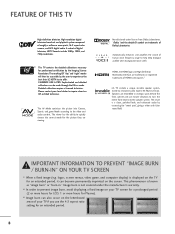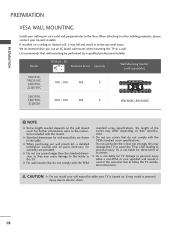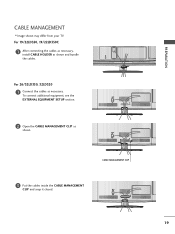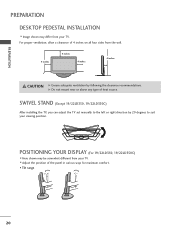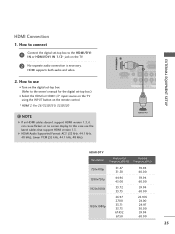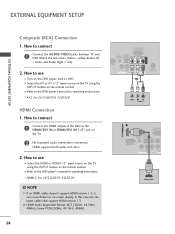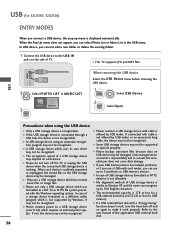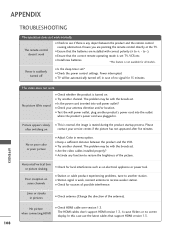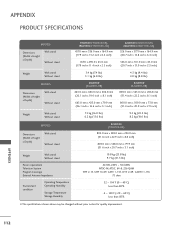LG 32LD350 Support Question
Find answers below for this question about LG 32LD350.Need a LG 32LD350 manual? We have 3 online manuals for this item!
Question posted by Horfranc on October 11th, 2013
Lg 32ld350 Won't Display Image
The person who posted this question about this LG product did not include a detailed explanation. Please use the "Request More Information" button to the right if more details would help you to answer this question.
Current Answers
Related LG 32LD350 Manual Pages
LG Knowledge Base Results
We have determined that the information below may contain an answer to this question. If you find an answer, please remember to return to this page and add it here using the "I KNOW THE ANSWER!" button above. It's that easy to earn points!-
How Far Is The DVI Maximum Length? - LG Consumer Knowledge Base
...unstable, you 're getting the best image by using a powered DVI signal booster. Tests at 12 meters generally resulted in signal loss and an unusuable image on your screen. If you have ...runs are putting out much longer run is a blank display. Article ID: 2926 Views: 875 Television Picture Color Full HD Television: No Power Cable Card not recognized Clock losing time Broadband TV Netflix ... -
Broadband TV: Network Sharing Troubleshooting - LG Consumer Knowledge Base
...: 18 Aug, 2009 Views: 2727 Broadband TV: Network Troubleshooting How do I find the MAC address? NetCast Network Install and Troubleshooting TV -> Plasma TV Liquid Crystal Display (LCD) Television: Activating Netflix LCD Terminology: Response Time Television Picture Color Channels missing on . -
Plasma Display Panel (PDP) - LG Consumer Knowledge Base
... of the tube (to give the picture a slight tint depending on store shelves: the plasma flat panel display. These televisions have been built around the same technology: the CRT. Cathode ray tubes produce crisp, vibrant images, but they are also sandwiched between two plates of gases, LG Plasma panels also incorporate asymmetrical subpixels...
Similar Questions
Lg 60pk750 Display Flickering/mirrored, Now Won't Display An Image At All
I have an LG 60PK750 plasma tv that recently began having an issue with the imagine flickering on an...
I have an LG 60PK750 plasma tv that recently began having an issue with the imagine flickering on an...
(Posted by erebunituner04 6 years ago)
Create 32ld350-ub Favorites List
when i push the "favorites" button on the 32LD350-ub, I have no options to add or delete favorites. ...
when i push the "favorites" button on the 32LD350-ub, I have no options to add or delete favorites. ...
(Posted by rmadera2002 9 years ago)
Who Owns One Of This Tv's (32ld350-ub)?...
Like title says, im looking for someone with this specific model, who has a serial RS-232 cable, int...
Like title says, im looking for someone with this specific model, who has a serial RS-232 cable, int...
(Posted by archirre650 12 years ago)
My Lg 32ld350 Won't Turn On
My lg 32ld350 won't turn on after a power outage what should I do?
My lg 32ld350 won't turn on after a power outage what should I do?
(Posted by Rudebwoy49 12 years ago)