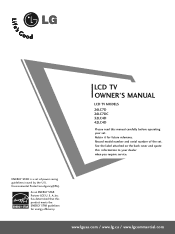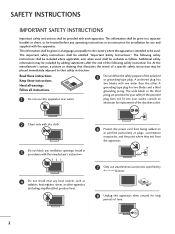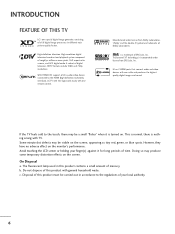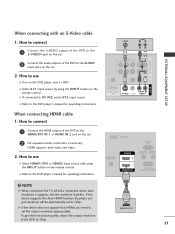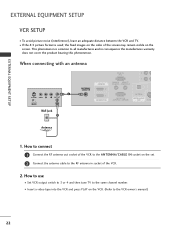LG 32LC4D Support Question
Find answers below for this question about LG 32LC4D.Need a LG 32LC4D manual? We have 1 online manual for this item!
Current Answers
Related LG 32LC4D Manual Pages
LG Knowledge Base Results
We have determined that the information below may contain an answer to this question. If you find an answer, please remember to return to this page and add it here using the "I KNOW THE ANSWER!" button above. It's that easy to earn points!-
TV:LCD: Terminology - LG Consumer Knowledge Base
...rate than interlaced because it is not an issue anymore. A major advantage of displaying pictures on the same channel. There are four standard resolutions for ATSC; 480i, 480p,...Currently, 1080i is because interlaced uses two fields (scans) in an LCD. National Television System Committee - Advanced Television Standards Committee - Stations can even transmit more control over the Liquid ... -
Video:DVI - LG Consumer Knowledge Base
... display programming with HDCP Required that uses There are three types of flat panel LCD and Plasma monitors. therefore simple to DA and AD conversion Geometry, clock and phase settings... source might be a computer, set-top box, or DVD player, and the digital display might be a LCD, television, plasma panel, or projector DVI with HDCP Article ID: 3070 Views: 560 Also read TV:VIDEO: BOX ... -
Broadband TV: Network Sharing Troubleshooting - LG Consumer Knowledge Base
... Network Install and Troubleshooting TV -> Plasma TV Liquid Crystal Display (LCD) Television: Activating Netflix LCD Terminology: Response Time Television Picture Color Channels missing on . Choose the folder that [Password protected ...the TV in. LG TV Quick Setup Guide Telelvision: Netflix Bandwidth Issue / LCD TV Broadband TV: Network Sharing Troubleshooting When you click on network in the...
Similar Questions
Does (37lc4r) This Lcd Have Usb Option.
Does (37lc4r) this lcd have usb option, if not so have we can use usb.
Does (37lc4r) this lcd have usb option, if not so have we can use usb.
(Posted by farhan3006 8 years ago)
Price Of The Tv
I What To Know The Price Of Lg 42lm 5800 Tv In Indain Money Value.
I What To Know The Price Of Lg 42lm 5800 Tv In Indain Money Value.
(Posted by sudhas2k 11 years ago)
Working On Lg Lcd 37lc7r, The Picture Look Like Shadow Or Negative,colour Norma
(Posted by omalegodwin 11 years ago)
My Lg32ld400-ua Took A Power Hit And Gets Power But No Picture. What Can I Do?
Recently my LG32LD400-UA took a power hit do to a nearby lightening strike. The outlet to which it i...
Recently my LG32LD400-UA took a power hit do to a nearby lightening strike. The outlet to which it i...
(Posted by fe3004 12 years ago)