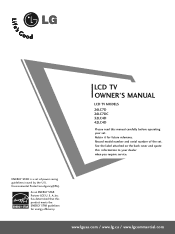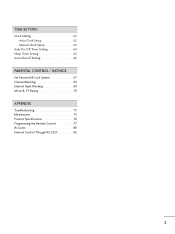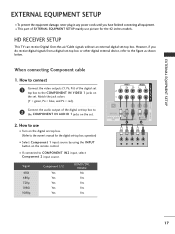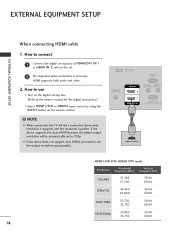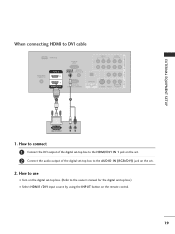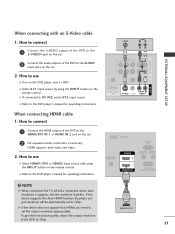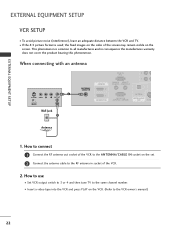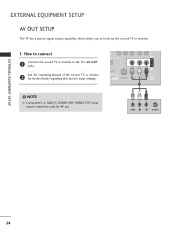LG 32LC4D Support Question
Find answers below for this question about LG 32LC4D.Need a LG 32LC4D manual? We have 1 online manual for this item!
Question posted by dtank88 on February 15th, 2012
Can I Hook Up External Speakers?
The person who posted this question about this LG product did not include a detailed explanation. Please use the "Request More Information" button to the right if more details would help you to answer this question.
Current Answers
Related LG 32LC4D Manual Pages
LG Knowledge Base Results
We have determined that the information below may contain an answer to this question. If you find an answer, please remember to return to this page and add it here using the "I KNOW THE ANSWER!" button above. It's that easy to earn points!-
Television: Noise/Audio problems - LG Consumer Knowledge Base
...auto leveler using the audio section of cables. Adjust audio settings as a center channel speaker. Check audio language for audio. If two media devices have been tried on cable box... system is bad on type of cable box. If audio is being used . 2. Television: No Signal Television: Firmware Updates - Make sure these options are properly installed. Low volume during commercials can... -
Clock losing time - LG Consumer Knowledge Base
The clock lost several minutes a day Article ID: 3011 Last updated: 06 Sep, 2008 Views: 508 Cable Cards: Not getting channels Television recording issues Television: Activating Vudu Using the TV as a center channel speaker. Clock losing time Clock losing 6-7 mins of time each Turn off auto clock Use manual to bypass cable company OR... -
Audio issue with Cable Card - LG Consumer Knowledge Base
... list. If an error occurs during this issue. Article ID: 6401 Views: 660 WHAT IS DVI ? Television locks up How do I use cable cards.* Try connecting a device to TV. Change the Audio Language ... issue, TV may require service. 2. The Audio Language works the same way as a center channel speaker. Broadcasters control audio. If no other devices? This will need to be with a cable card. It...
Similar Questions
Audio To External Speaker
Does this TV support audio to External Speaker? 1. I've connected the external speaker with TV using...
Does this TV support audio to External Speaker? 1. I've connected the external speaker with TV using...
(Posted by venkat72004 2 years ago)
How Can I Connect A Home Theater Or External Speakers To The Lg 42lh20r -ta?
(Posted by abeosuma 11 years ago)
How To Connect An External (speaker And Sub Woofer) To My 47lw5700?
(Posted by yudaniel 12 years ago)