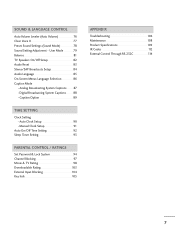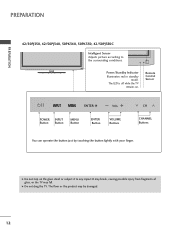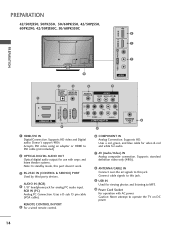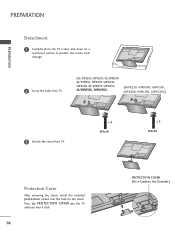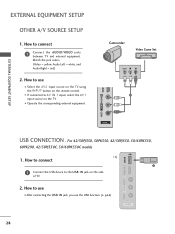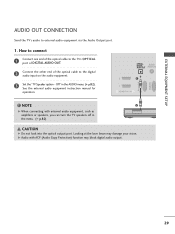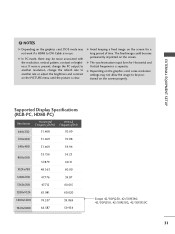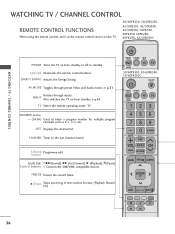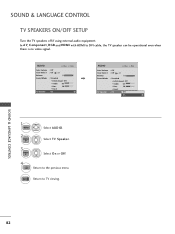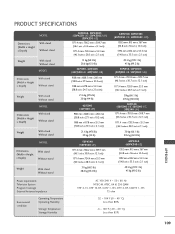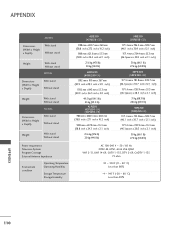LG 50PJ350 Support Question
Find answers below for this question about LG 50PJ350.Need a LG 50PJ350 manual? We have 2 online manuals for this item!
Question posted by moscTRI on June 15th, 2014
How To Hook External Speakers To Lg 50pj350
The person who posted this question about this LG product did not include a detailed explanation. Please use the "Request More Information" button to the right if more details would help you to answer this question.
Current Answers
Related LG 50PJ350 Manual Pages
LG Knowledge Base Results
We have determined that the information below may contain an answer to this question. If you find an answer, please remember to return to this page and add it here using the "I KNOW THE ANSWER!" button above. It's that easy to earn points!-
TV Guide: Channels not Labeled properly - LG Consumer Knowledge Base
... operates correctly, cable splitter may need to cable in on rear of the TV. Recording Issues: Time Shift Feature Television: Noise/Humming/Popping Problem If a cable splitter is used with a cable or set up, channels may need to... Guide to complete. TV may take place. Article ID: 6391 Views: 1005 Television Distorted Picture Using the TV as a center channel speaker. -
Rear Projection Color TV Instruction Manual: AVL Leveler/TV Speaker On/Off - LG Consumer Knowledge Base
...3. Press the right arrow and then use up /down buttons to select AVL. 3. TV Speaker On/Off If you change channels. Rear Projection Color TV Instruction Manual: Candian English/French/Blocking... TV Speaker. On or Off . Use the up/down buttons to your external hi-fi stereo system, select TV Speaker - Off to select the Sound menu. 2. buttons to turn the TV internal speakers off. ... -
Z50PX2D Technical Details - LG Consumer Knowledge Base
... (on the supplied stand) or wall mounting (with the source device. It includes such television features as the preceding and following video and audio connections: Composite AV (RCA) In: ... stereo speakers, 1015 watts apiece (30 watts total) Product Description Amazon.com Product Description The 50-inch Zenith Z50PX2D EDTV-ready plasma television, which allows for an external set-...
Similar Questions
Audio To External Speaker
Does this TV support audio to External Speaker? 1. I've connected the external speaker with TV using...
Does this TV support audio to External Speaker? 1. I've connected the external speaker with TV using...
(Posted by venkat72004 2 years ago)