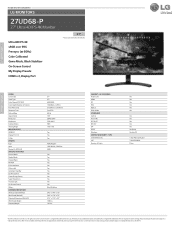LG 27UD68-P Support Question
Find answers below for this question about LG 27UD68-P.Need a LG 27UD68-P manual? We have 1 online manual for this item!
Question posted by Fryhank on May 16th, 2018
Television Legs
Will the 2018 55" 4K 2160p ultra hd smart LED tv have the "chicken legs" or hopefully go back to a center stand
Current Answers
Answer #1: Posted by Odin on May 16th, 2018 10:30 AM
You're asking about the intentions of LG, and as we're an independent help site we have no way of knowing those. Use the corporate contact information here--http://www.corporateofficeowl.com/lg/Corporate%20Office. (Sometimes it's hard to get through to corporate--if that's the case here, use the contact information here--https://www.contacthelp.com/lg/customer-service.)
Hope this is useful. Please don't forget to click the Accept This Answer button if you do accept it. My aim is to provide reliable helpful answers, not just a lot of them. See https://www.helpowl.com/profile/Odin.
Related LG 27UD68-P Manual Pages
LG Knowledge Base Results
We have determined that the information below may contain an answer to this question. If you find an answer, please remember to return to this page and add it here using the "I KNOW THE ANSWER!" button above. It's that easy to earn points!-
*How to clean your Plasma TV - LG Consumer Knowledge Base
... signal properly. ♦ Do not use your screen and panel. Do not use the television as this may cause damage to the screen or components. Helpful Hints ♦ Let the TV cool down on your screen as a PC monitor? Using a Microfiber cloth when cleaning will help prevent overheating. ♦ Clean the lens... -
How do I remove a "Power Only" display screen on my LG HDTV? - LG Consumer Knowledge Base
.... Power only screen displayed on my LG HDTV? Cable, AV1, Component 1, or HDMI 1). Full HD LG Broadband TV Wireless Connectivity Options Channels missing on the LG remote control. 2. Television recording issues Television: Activating Vudu However, if the television has begun to display the power only screen or a solid white screen, follow these steps in... -
HDTV: How can I use the television as a PC monitor? - LG Consumer Knowledge Base
... PC to 1024 x 768 at a refresh rate of 60 Hz will allow you to see your desktop from the TV, which will allow you are connecting a laptop to the television, some models will not support both monitors being run at 60 Hz is now ready to be seen from your laptop...
Similar Questions
How To Download Driver For Lg Monitor
Where can I download the driverfor my 19" LG /Monitor W1952TQ ?
Where can I download the driverfor my 19" LG /Monitor W1952TQ ?
(Posted by jazzpianojamieson 9 years ago)
Use It For A Television?
I want to use my monitor as a television connected to my DirecTv. I get a black and white picutre, b...
I want to use my monitor as a television connected to my DirecTv. I get a black and white picutre, b...
(Posted by dstenerson 10 years ago)
Is There Any Driver Or Software To Make Lg L1780q Monitor Work With Windows 8 Pc
Please tell me if LG provides a downloadable driver or other software to make the LG L1780Q Flatron ...
Please tell me if LG provides a downloadable driver or other software to make the LG L1780Q Flatron ...
(Posted by ob4 10 years ago)
Calibrate Monitor To Printer
I will edit a photo and on the monitor it looks great until I print it. I use three different printe...
I will edit a photo and on the monitor it looks great until I print it. I use three different printe...
(Posted by glorigifts 11 years ago)
Lg W2753vc 27 Inch Lcd Monitor
What type of wall mount do I need for this Monitor ? It needs to swivel up and down and sideways....
What type of wall mount do I need for this Monitor ? It needs to swivel up and down and sideways....
(Posted by kell749 12 years ago)